Boost sales on launch day with Inrō’s Instagram DM campaigns. Send targeted announcements, early-access perks, and exclusive promo codes directly to your warmest audience.
.avif)
TL;DR
Launching a new product, service, or drop is one of the most critical moments in your marketing calendar. The success of your launch can hinge on how effectively you reach your warm audience — the people who already know your brand and are most likely to buy.
With Instagram DM campaigns powered by Inrō, you can send personalized, targeted launch messages that cut through the noise of crowded feeds. Instead of relying on the hope that followers will see your post, you land directly in their inbox with early-access perks, sneak peeks, and exclusive promo codes.
In this guide, we’ll show you exactly how to set up an Instagram product launch automation using Inrō’s ready-to-use campaign template: Drive More Conversions with Launches. This step-by-step tutorial will walk you through audience selection, message creation, automated follow-ups, and link tracking.
Instagram’s algorithm doesn’t guarantee your launch post will reach all followers. Even your most loyal customers can miss your updates without a direct communication strategy.
By the time your audience sees your post or story, the excitement may have faded — and your offer might already feel old.
Many brands announce their launches without providing a seamless click-through journey from the announcement to the checkout page.
The Drive More Conversions with Launches template lets you bypass these issues by sending personalized DMs to a carefully selected audience segment. These messages include early-access offers, promo codes, and launch links that make it easy for recipients to act instantly.
You’ll be able to:

Start by selecting the audience for your launch. In Inrō, this is done through folder selection — a dynamic way to segment your contacts.
Select contacts using Inrō’s CRM filters (e.g., “past customers,” “recent engagers”):
.avif)
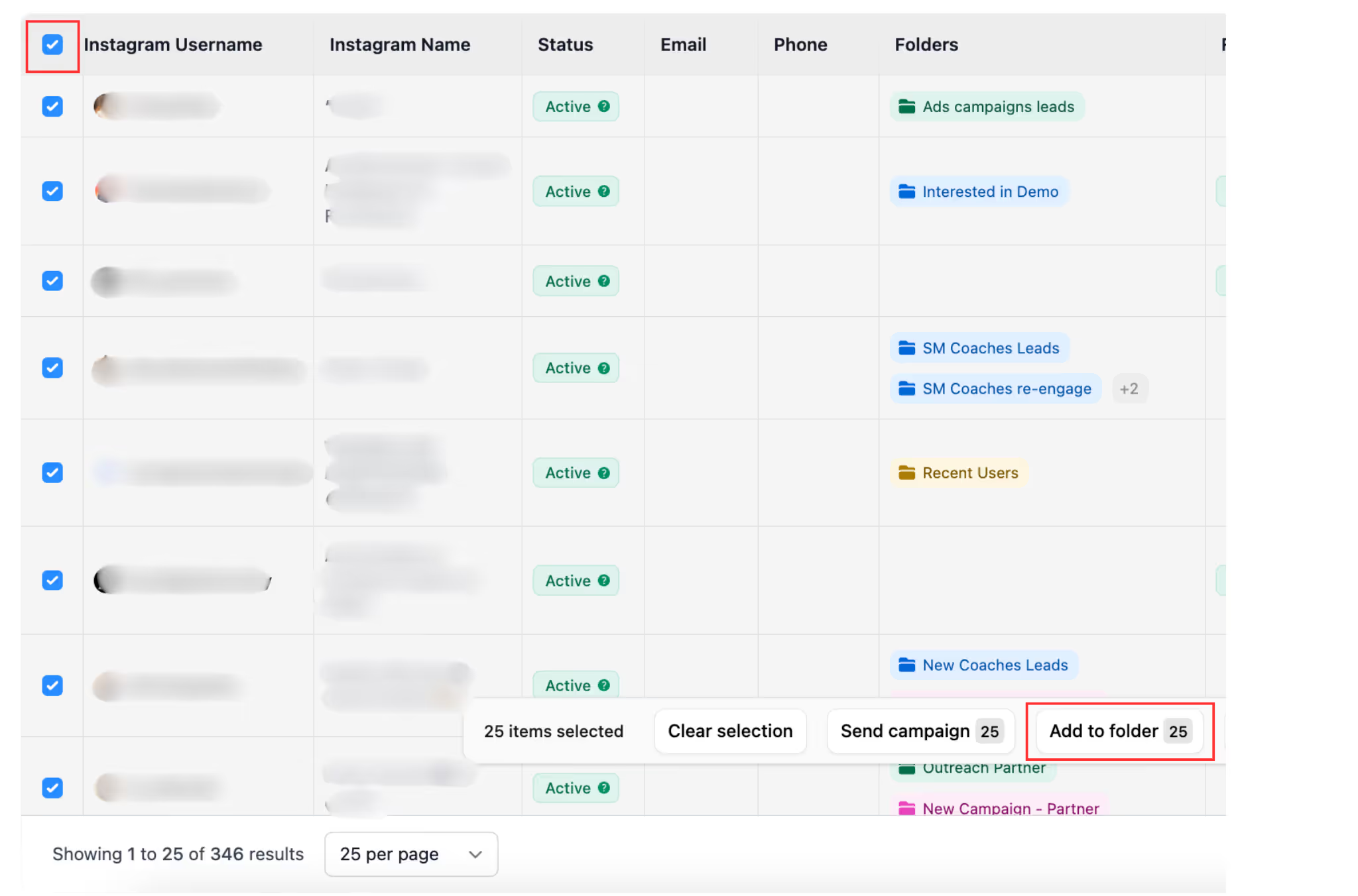
Select users that were categorized into a folder (e.g., “Promo Clients”) via past automation — for example, those added to the folder when they commented on a product teaser post or clicked a pre-launch link in DMs.
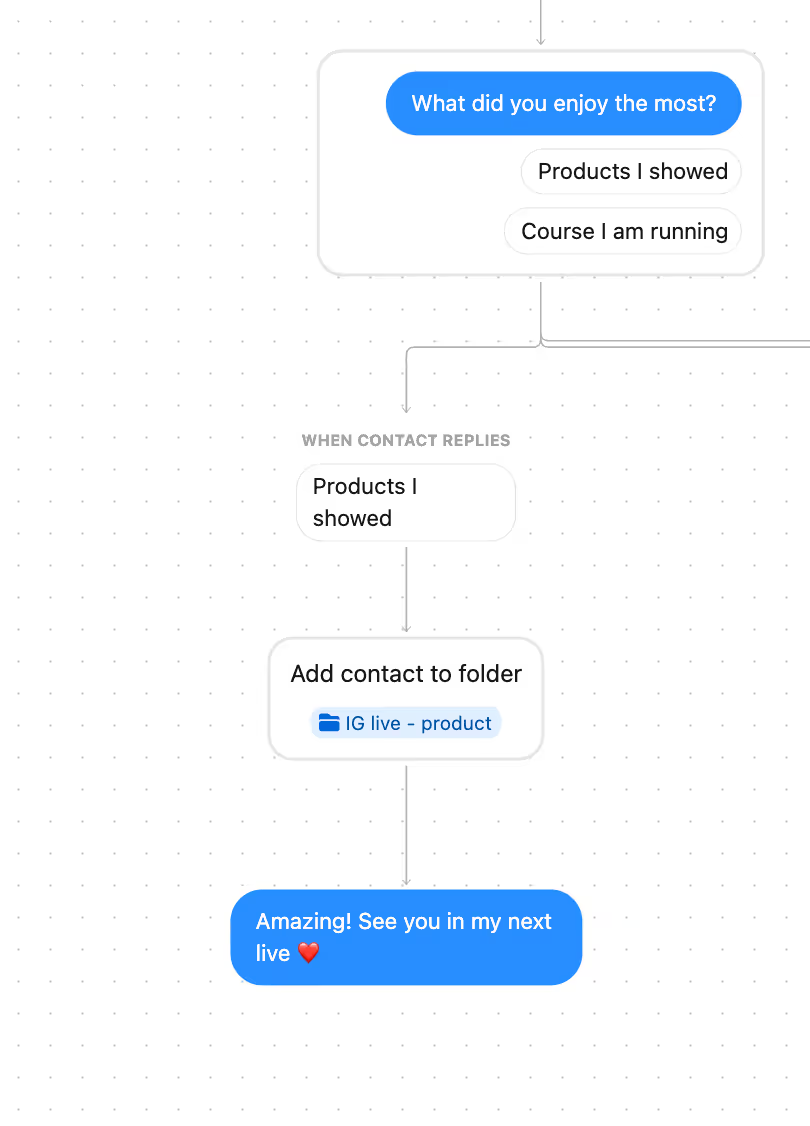
For this specific campaign, we suggest to choose your warmest audience segment to maximize conversions.
Once your audience folder is ready, set up your launch announcement DM. This should include:
Example:
"Hey [Name]! 🎉 The wait is over — our new [Product] drops today. You’re getting early access + 10% off with code LAUNCH10. Grab it here → [Link]"

As soon as the first DM is sent, automatically add all recipients to a folder (i.e "Promo Clients" folder). This allows you to track who received the offer and makes it easy to run retargeting or post-launch campaigns later.
You can automate this step in Inrō so every new contact receiving the launch DM gets instantly categorized.

Attach your launch link directly in the DM as a clickable button or URL. This should take users directly to the product page, not a homepage — reducing friction and increasing conversion rates.
By using Inrō’s link tracking, you’ll be able to see exactly who clicked.

When a user clicks the link, Inrō can automatically send a thank-you DM confirming their early access and reinforcing the value of their purchase or participation.
Example:
"You’re in! 🙌 Can’t wait for you to try [Product]. Your early-access perk is active now."

For recipients who don’t click the promo link, set up an automated follow-up DM within 24–48 hours. This can highlight scarcity (“Only a few left”), urgency (“Offer ends tonight”), or an extra perk to re-engage them.
Example:
"Hey [Name], just a reminder — our [Product] launch offer ends in a few hours. Don’t miss your exclusive discount → [Link]"

Instagram launches don’t need to be a gamble with the algorithm. By combining audience segmentation, automated DMs, and personalized follow-ups, the Drive More Conversions with Launches template helps you reach the right people at the right time with the right message.
Whether you’re rolling out a new product line, dropping a limited-edition item, or announcing a seasonal sale, Inrō’s launch campaigns give you full control over your reach, timing, and conversion funnel.
Start your next launch with Inrō’s Instagram automation and watch your early-access sales soar.
The best way is to combine organic posts with targeted Instagram DM campaigns. Tools like Inrō let you send personalized launch messages directly to your warmest audience, increasing the likelihood they’ll see and act on your offer.
Instagram’s algorithm limits organic reach. DMs land directly in your audience’s inbox, ensuring they don’t miss your launch announcement.
Yes. Inrō’s folder selection feature lets you filter contacts manually via CRM or automate categorization based on user actions like followers count, engagement, comments, or link clicks.
Set an automated follow-up DM 24–48 hours later, highlighting urgency or offering an extra incentive to encourage action.
Absolutely. The same setup works for any time-sensitive promotion, whether it’s a holiday sale, exclusive drop, or event ticket release.
Join automations strategies and Instagram Insights weekly
By entering your email address above and clicking Subcribe, you consent to receive marketing communications (such as newsletters, blog posts, event invitations and new product updates), and targeted advertising from Inrō from time to time. You can unsubscribe from our marketing emails at anytime by clinking on the "Unsubscribe" link at the bottom of our emails. For more information about how we process personal information and what right you have on this respect, please see our Privacy Policy.
Attract more leads, target them with DM marketing, and automate your interactions on Instagram!

