Learn how to automatically send DMs when someone comments on your Instagram posts using comment-to-DM automation tools.
.avif)
TL;DR
TL;DR
If you’ve ever asked followers to “comment YES for the link,” you know the pain of manually sending DMs to dozens (or hundreds) of commenters. It’s time-consuming, inconsistent, and often leads to lost opportunities.
That’s where Instagram comment-to-DM automation comes in.
This feature allows you to automatically send a direct message to anyone who comments on your posts. Instead of chasing leads one by one, your content itself becomes a lead capture funnel.
Why this matters:
Here’s how you can set it up in practice using a platform like Inrō:
Instagram’s API only works with Business or Creator accounts. Without this, you can’t use any comment-to-DM automation tool, including Inrō.
To connect your Instagram, sign up to Inrō and start automating in less than 2 minutes,
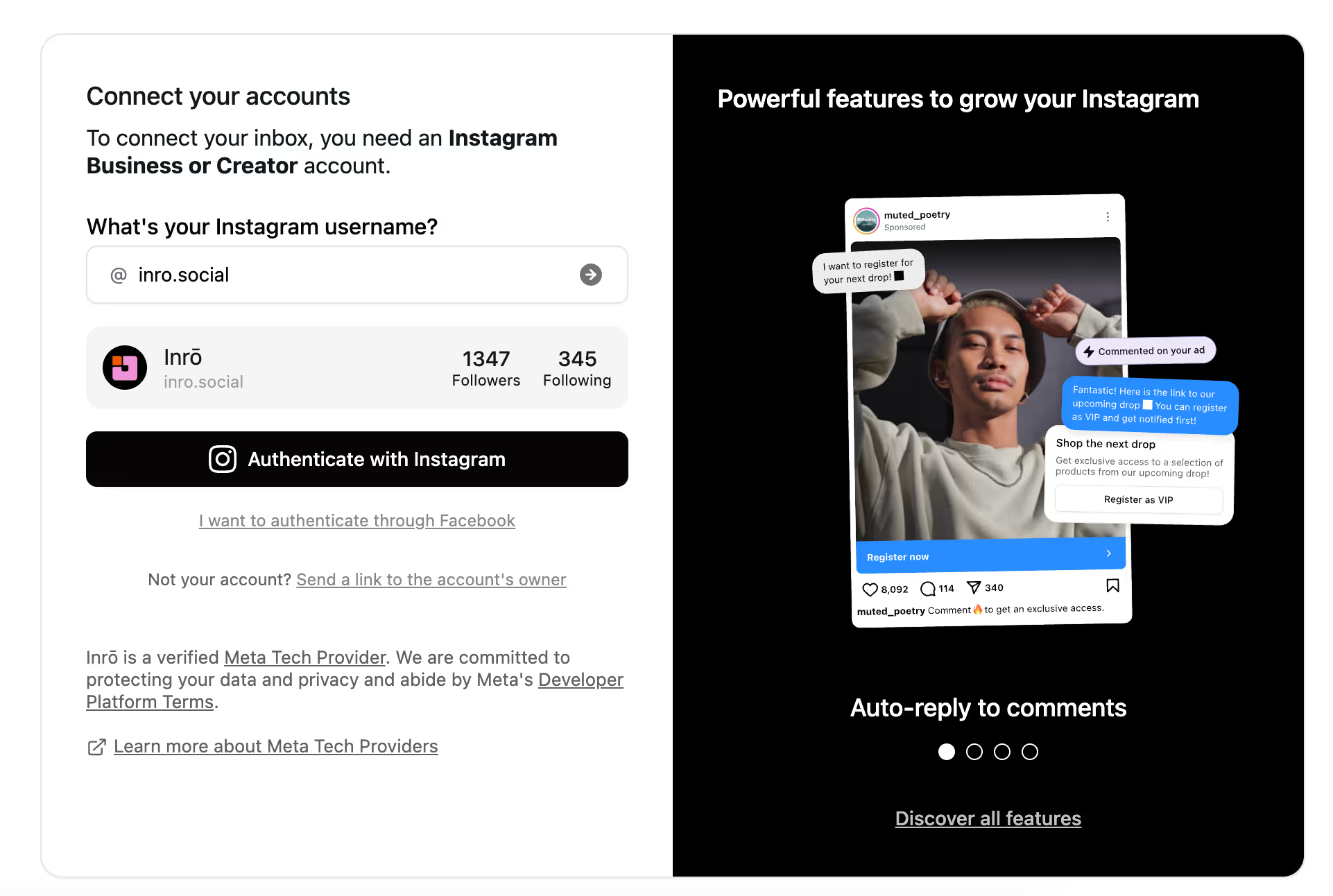
Decide whether:
Pro tip: Short, clear keywords work best. Avoid complex phrases that are easy to mistype.
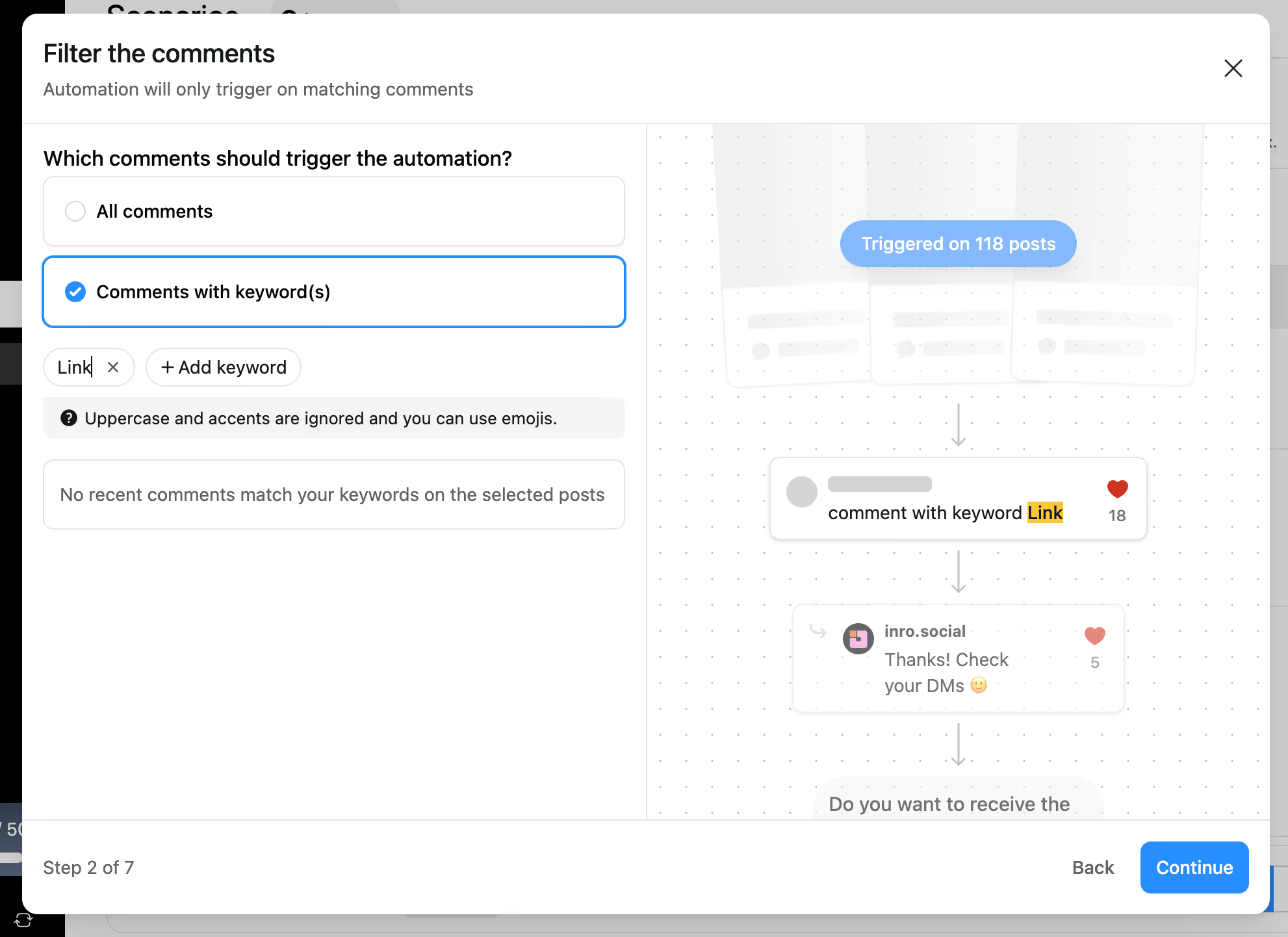
Alternatively, you can enable automatic intent detection, allowing AI to understand what someone wants from their comments and trigger the appropriate automation.
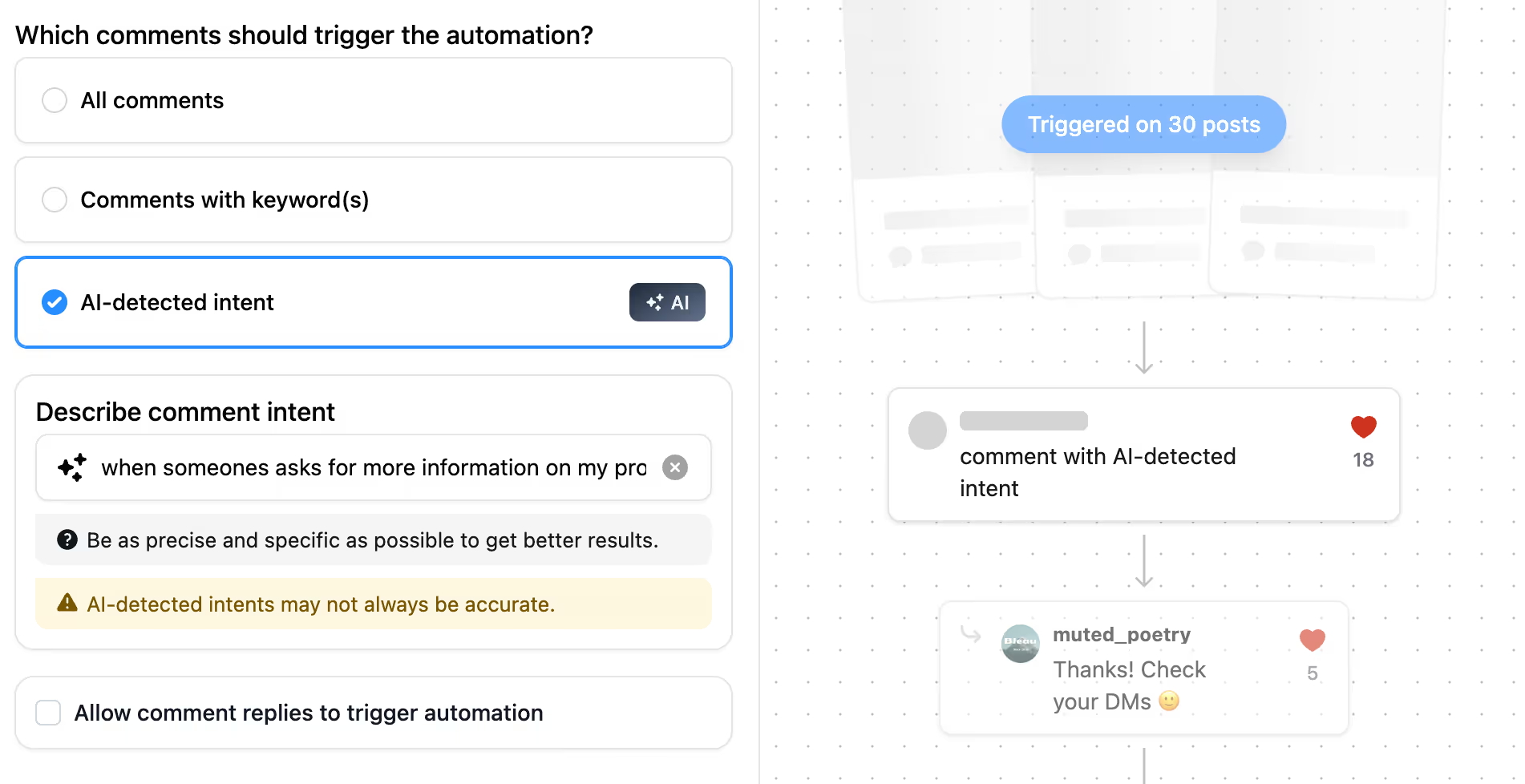
You can also enable an option that allows replies to existing comments to trigger an automation.
This is the message sequence users receive after commenting. Keep it:
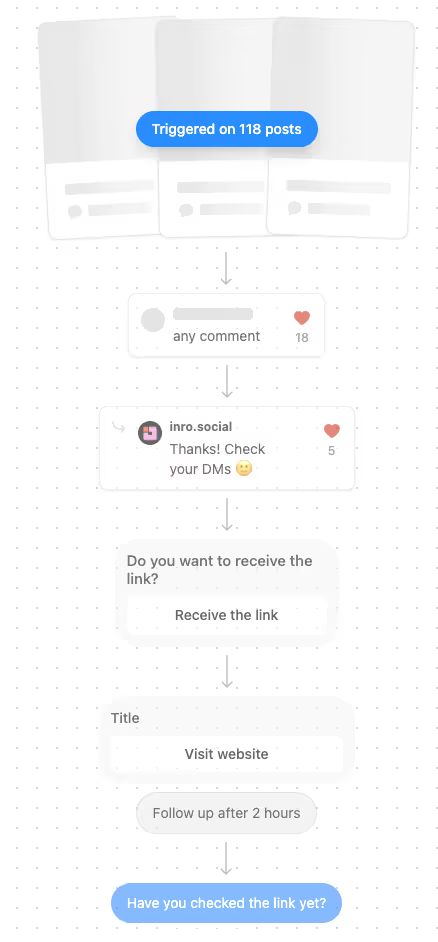
A common best practice: reply to their comment with something like, “Thanks for engaging! Check your DMs 🚀”. With Inrō, you can even create comment variations to sound more natural. This boosts visibility and confirms the process.

Before going live, always test by commenting from a different account. Then:
Once the basics are in place, you can level up with these strategies:
Most automation platforms offer basic comment-to-DM features. Inrō takes it further.
With Inrō, you can:
Example:
👉 You post “Want my free guide? Comment ‘FREE’ below!”
👉 A follower comments “FREE”
👉 Inrō instantly DMs them with the guide link + invites them to join your newsletter
👉 Inrō logs the contact in your CRM for future campaigns
Result? You’ve just turned a comment into a qualified lead, with zero manual effort.
Every comment on your Instagram posts is a missed opportunity if you don’t follow up. Manually sending DMs is unsustainable — but automation makes it effortless.
By setting up comment-to-DM automation with Inrō, you can:
No. Instagram itself does not offer comment-to-DM automation. You need a Meta-approved third-party platform like Inrō.
Not always. You can trigger DMs for all comments or only those that contain specific words. Keyword triggers are useful for giveaways or lead magnets.
By default, most tools (including Inrō) only trigger once per user per post to avoid spam.
Yes, as long as you use an approved partner and follow Meta’s compliance rules. Inrō is fully compliant.
Join automations strategies and Instagram Insights weekly
By entering your email address above and clicking Subcribe, you consent to receive marketing communications (such as newsletters, blog posts, event invitations and new product updates), and targeted advertising from Inrō from time to time. You can unsubscribe from our marketing emails at anytime by clinking on the "Unsubscribe" link at the bottom of our emails. For more information about how we process personal information and what right you have on this respect, please see our Privacy Policy.
Attract more leads, target them with DM marketing, and automate your interactions on Instagram!

