Learn how small business owners can bring order to chaotic Instagram DMs using smart tools and automation. Stay on top of every message and never miss a customer again. Powered by Inrō.

TL;DR
TL;DR
As your Instagram account grows, so does the chaos in your DMs.
One day you’re chatting with a potential customer. The next, that message is buried under:
Instagram’s native inbox just wasn’t built for high-volume business use.
This article shows you how to clean up the mess, reclaim control, and never miss another customer message again—with the help of automation and Inrō.
When you’re handling dozens or hundreds of DMs a week, things fall through the cracks fast.
Instagram sorts DMs into:
Helpful—but not scalable.
You can’t:
Inrō turns your Instagram inbox into a lightweight CRM.
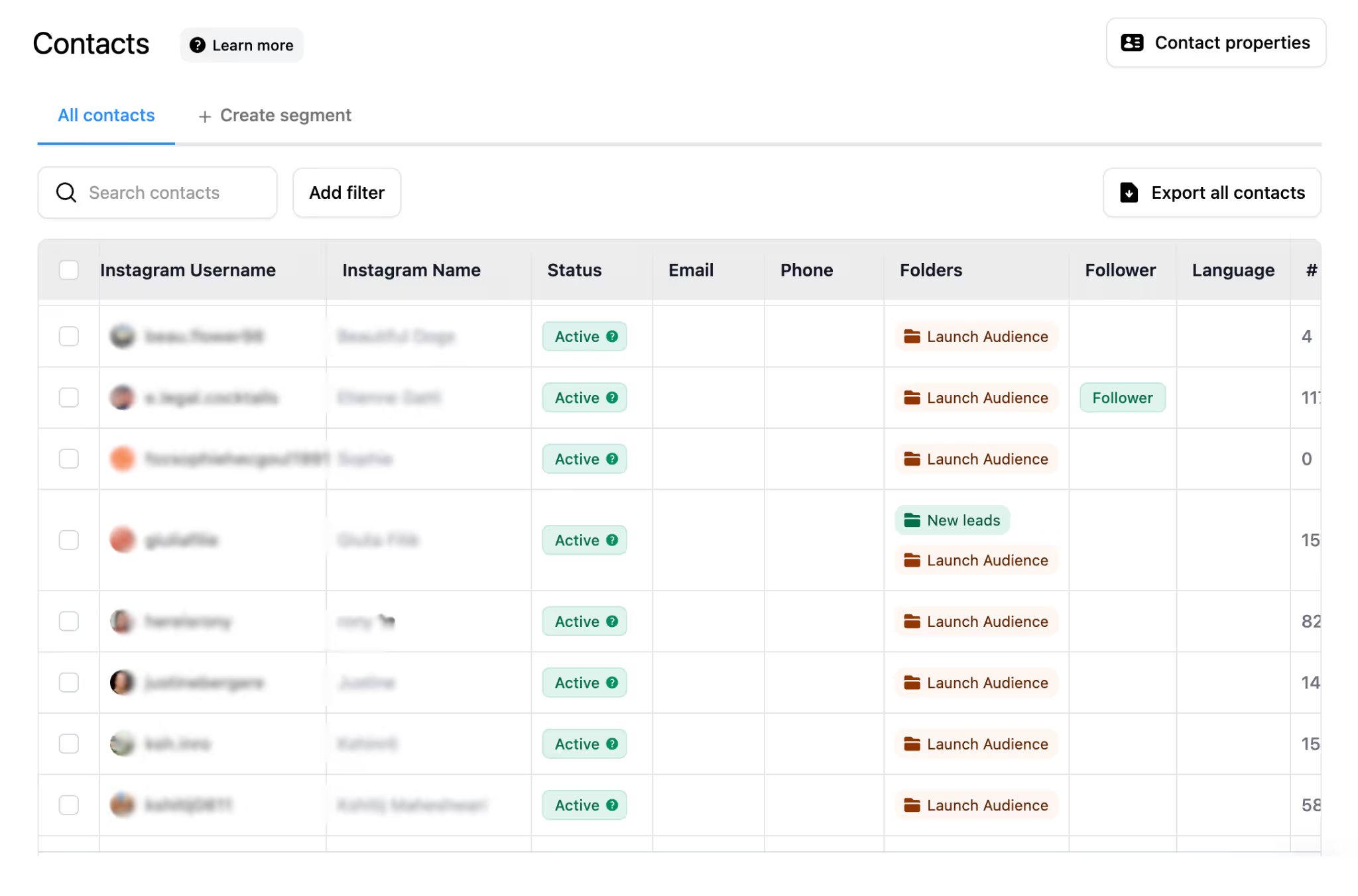
It gives you:
All synced to your actual Instagram account—no switching apps.
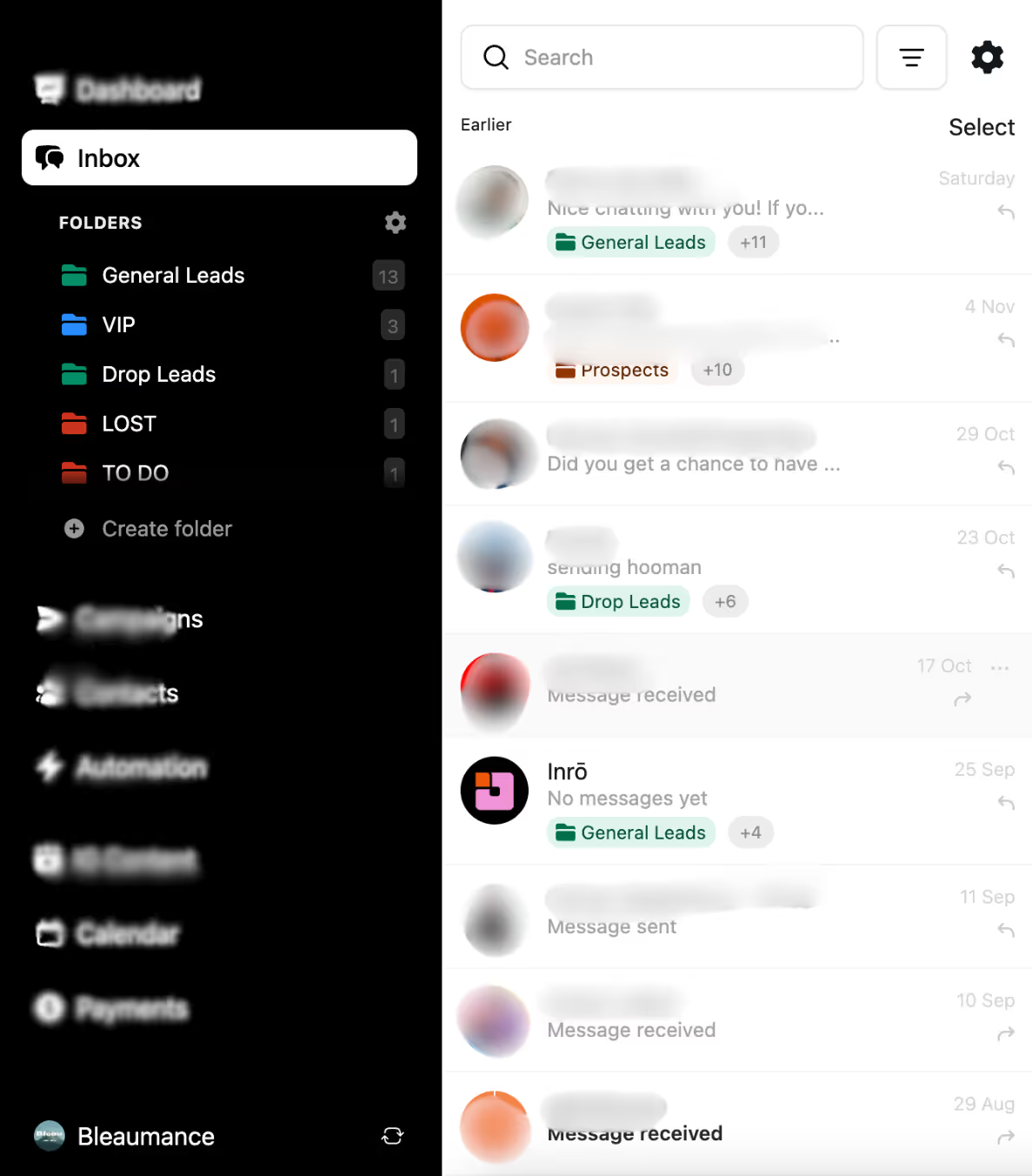
Stop typing the same answer 10x a day. Inrō lets you save and send DM templates in a tap.
Tag new leads from a campaign, or auto-sort by product interest using DM triggers.
Categorize chats that need follow-up, or snooze conversations to revisit later.
Let Inrō auto-reply to FAQs (shipping, hours, pricing), freeing up your time.
See which topics dominate your DMs and where leads are getting stuck. Adjust workflows accordingly.
Yes. Tools like Inrō give you tagging, segmentation, folders, and auto-responses to manage IG like a real CRM.
Use inbox filters, tags, and Inrō’s automation to flag key conversations and auto-reply to others.
Yes. Inrō lets you tag and segment users, then follow up with automation or reminders.
Think of it as an Instagram-native CRM-lite: it helps you manage IG convos efficiently, and you can integrate with your full CRM stack if needed.
Absolutely. Faster replies, better organization, and smart tagging = fewer missed deals and better customer experience.
Join automations strategies and Instagram Insights weekly
By entering your email address above and clicking Subcribe, you consent to receive marketing communications (such as newsletters, blog posts, event invitations and new product updates), and targeted advertising from Inrō from time to time. You can unsubscribe from our marketing emails at anytime by clinking on the "Unsubscribe" link at the bottom of our emails. For more information about how we process personal information and what right you have on this respect, please see our Privacy Policy.
Attract more leads, target them with DM marketing, and automate your interactions on Instagram!

