Learn proven strategies to segment Instagram leads using DM surveys, tagging, and AI automation. Deliver hyper-personalized campaigns that convert.

TL;DR
TL;DR
Most brands focus on growth (getting more followers) or conversion (closing more sales). But the middle step, segmentation, is often overlooked.
Without it, your messaging feels generic:
Segmentation fixes this. By dividing leads into meaningful groups (interests, purchase stage, preferences), you can deliver campaigns that feel personal. The result? Higher engagement, stronger loyalty, and more conversions.
That’s where tools like Inrō come in, turning segmentation into a smooth, automated process.
Start with either:
📌 Example: “All followers who commented in the last 30 days” → add to a segment Engaged Leads.
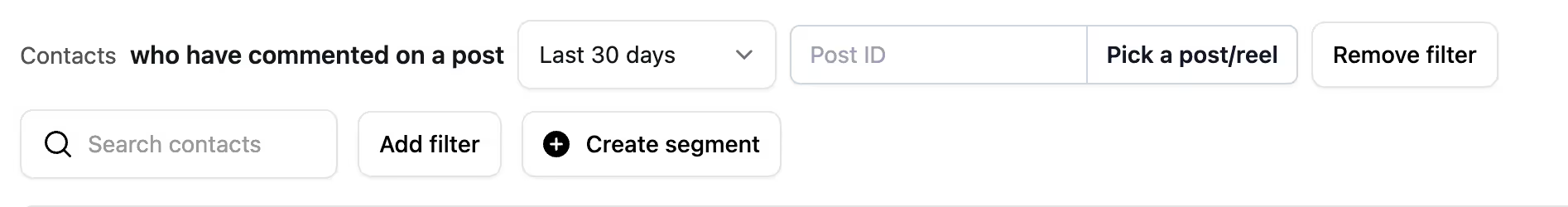
Engage your leads directly where they are: in the DMs. A quick survey builds trust and gathers valuable data.
Example:
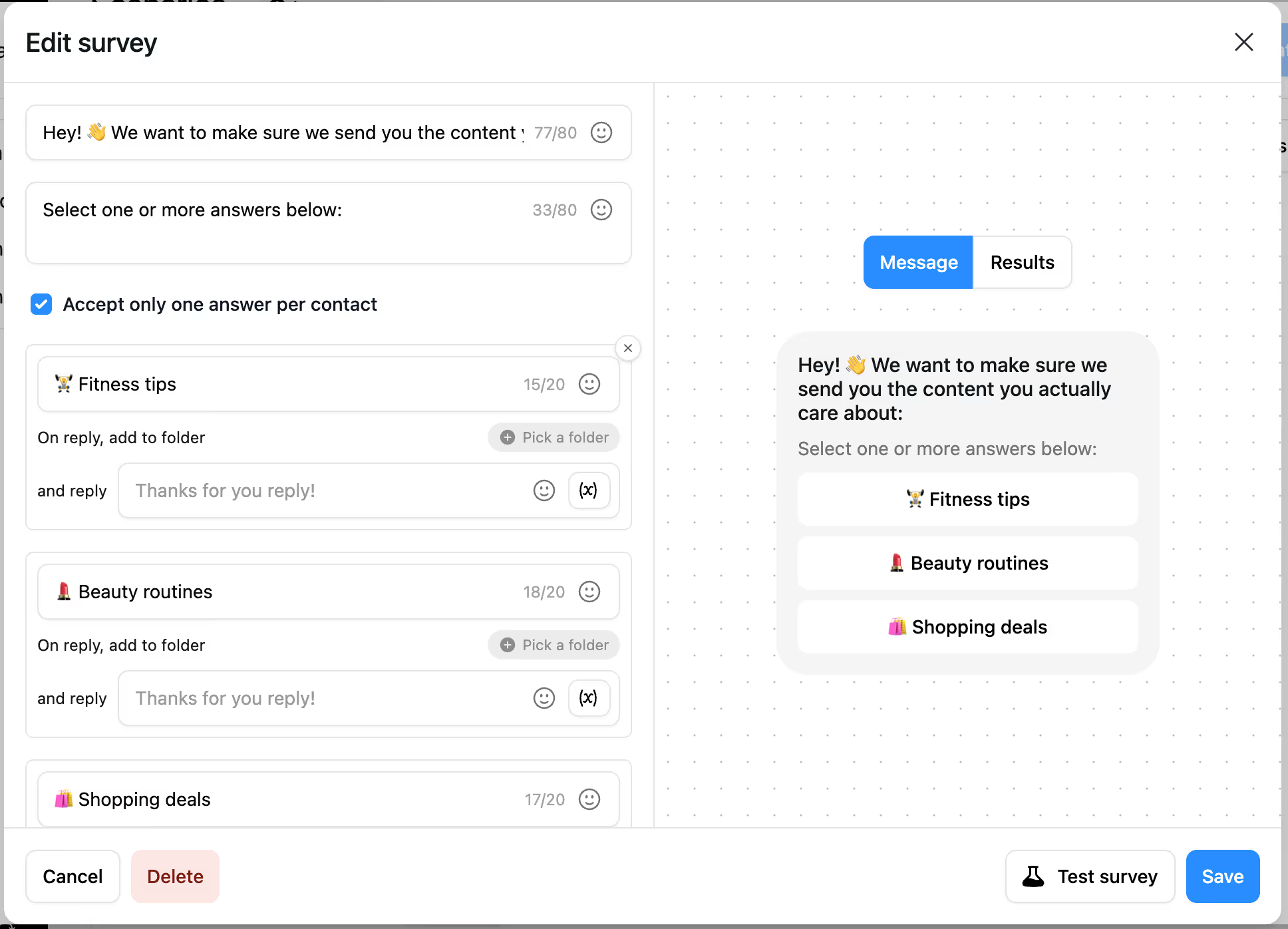
Use quick-reply buttons so users can respond in one tap.
Once users reply, Inrō:
This builds structured data for every lead. Now you know not just who they are, but what they want.
Immediately confirm their response with a tailored message.
Example:
“All set! From now on, we’ll keep your DMs focused on 💪 fitness tips and updates.”
That instant personalization makes your brand feel human, not robotic.
Not everyone replies on the first try. Send a gentle reminder after 48 hours:
“Still choosing? Drop the category you vibe with most when you get a sec — helps us keep your inbox useful ✨”
This increases your survey completion rate and ensures more leads are segmented.
Once your audience is segmented, here’s what you can do:
Imagine you’re a skincare brand:
Segmentation is the bridge between engagement and conversion. Instead of blasting the same message to everyone, you tailor your campaigns to what each follower actually wants.
With Inrō’s segmentation flows, you can:
Anything tied to your product: favorite category, goals, budget range, or even role (beginner vs advanced).
Inrō automatically saves them as contact properties and organizes them into folders.
Yes, you can insert contact properties directly into messages, e.g. “We picked this routine for your [Favorite Category].”
Yes, from survey to tagging to follow-ups, Inrō handles everything automatically.
Every 3–6 months, or when launching a new product line, so your data stays fresh.
Join automations strategies and Instagram Insights weekly
By entering your email address above and clicking Subcribe, you consent to receive marketing communications (such as newsletters, blog posts, event invitations and new product updates), and targeted advertising from Inrō from time to time. You can unsubscribe from our marketing emails at anytime by clinking on the "Unsubscribe" link at the bottom of our emails. For more information about how we process personal information and what right you have on this respect, please see our Privacy Policy.
Attract more leads, target them with DM marketing, and automate your interactions on Instagram!

