Discover the new Instagram Tabs layout: why your DMs have moved, how to use the new navigation, and what the “tune your algorithm” update means for creators and brands.
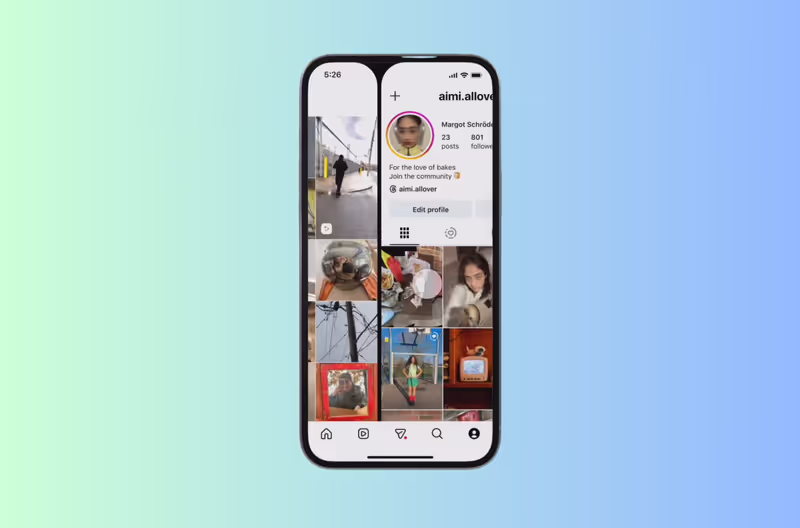
TL;DR
TL;DR
Instagram Tabs is the platform’s refreshed navigation layout, announced by Adam Mosseri in October 2025. The redesign reflects what drives Instagram’s growth today: Reels, Direct Messages, and algorithmic discovery.
The new Instagram Tabs order: Home → Reels → DMs → Search/Explore → Profile
The + (Create) button is gone from the bottom bar, it’s now in the top-left corner.
In short, Instagram Tabs = your new app structure focused on messaging and short-form video.
According to Mosseri, nearly all recent Instagram growth has come from DMs, Reels, and recommendations.
The update makes that focus official:
This is Instagram’s evolution from a photo-sharing grid to a DM-driven entertainment and commerce platform.
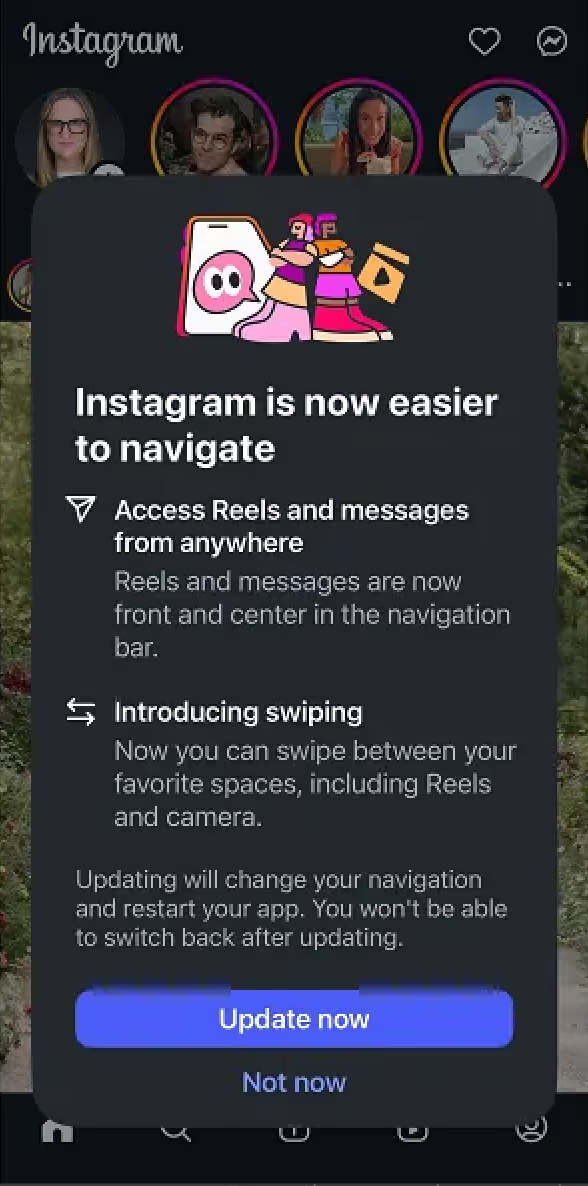
Alongside the layout rollout, Instagram is testing a Tune Your Algorithm option within Reels settings. You’ll soon be able to:
This feature, debuting alongside Instagram Tabs, gives users and creators more control over what they see — and how their own content is discovered.
If you’ve updated your app, here’s what changes:
This shift requires retraining your “thumb muscle memory,” but it’s built for quicker movement between Reels, chats, and recommendations.
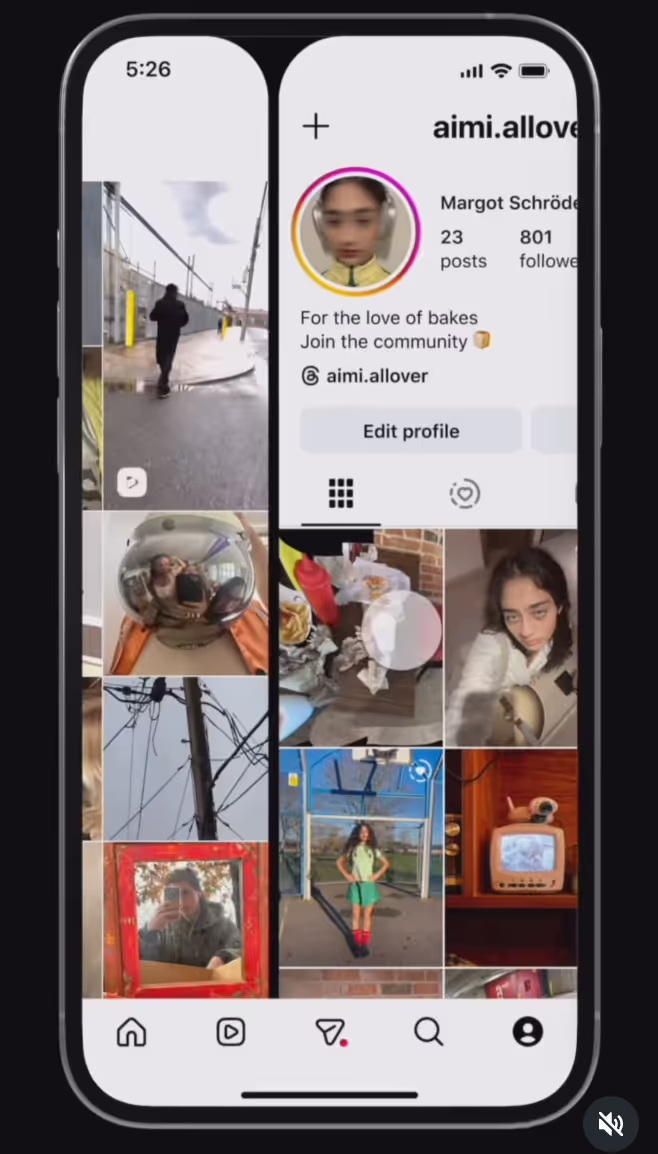
💡 Pro Tip: With Inrō, you can link Reels engagement to automated DM flows, tag users by interest, and send automatic follow-ups.
Instagram Tabs marks a major evolution: the app is officially DM-driven and video-first. If you’re a creator or brand, your strategy should now focus on Reels → DMs → conversion.
Don’t resist the change, build for it. Automate your welcome flows, reply instantly, and use tools like Inrō to stay aligned with Instagram’s future.
Instagram Tabs is the new navigation layout featuring Home, Reels, DMs, Search, and Profile, highlighting where user activity happens most.
You can’t create custom tabs, the layout is universal. You can, however, organize Story Highlights on your profile to function like personal tabs.
Tabs can’t be manually rearranged. Updates depend on regional rollout and app version.
Use Story Highlights as “tabs” for your profile, create new highlights like “FAQ,” “Shop,” or “Reviews” with custom covers.
These refer to clickable icons or links (like Highlights) below your bio, which users often design as custom “tabs” using highlight covers.
No, Highlights remain unchanged. Instagram Tabs refers to the app’s bottom navigation, not profile Highlights.
Because of the global rollout of the new Instagram Tabs layout, prioritizing DMs and Reels.
The update is rolling out gradually worldwide, ensure your app is up to date.
Join automations strategies and Instagram Insights weekly
By entering your email address above and clicking Subcribe, you consent to receive marketing communications (such as newsletters, blog posts, event invitations and new product updates), and targeted advertising from Inrō from time to time. You can unsubscribe from our marketing emails at anytime by clinking on the "Unsubscribe" link at the bottom of our emails. For more information about how we process personal information and what right you have on this respect, please see our Privacy Policy.
Attract more leads, target them with DM marketing, and automate your interactions on Instagram!

