Discover everything about Instagram’s new Map feature: how it works, how to access or disable it, privacy implications, and expert tips.
.avif)
TL;DR
TL;DR
1) What is Instagram Map?
2) How does Instagram Map work? (Is it real-time?)
3) How do you disable Instagram Map / stop sharing location?
On August 6, 2025, Instagram introduced a fresh wave of features—reposts, a “Friends” tab in Reels, and notably, Instagram Map, a location‑sharing function that lets users share their last active location with selected friends via a map in their Direct Messages (DMs). The promise? A new, lightweight way to connect. The backlash? Widespread concern over privacy, confusion over opt‑in mechanics, and growing discomfort with always‑on social tracking.
In this deep dive, we’ll demystify Instagram Map: what it does, how to use or disable it, why people are upset, and how it stacks up SEO‑wise around key queries like “how does Instagram map work”, “how to disable Instagram map”, “what is Instagram map”, and many more.
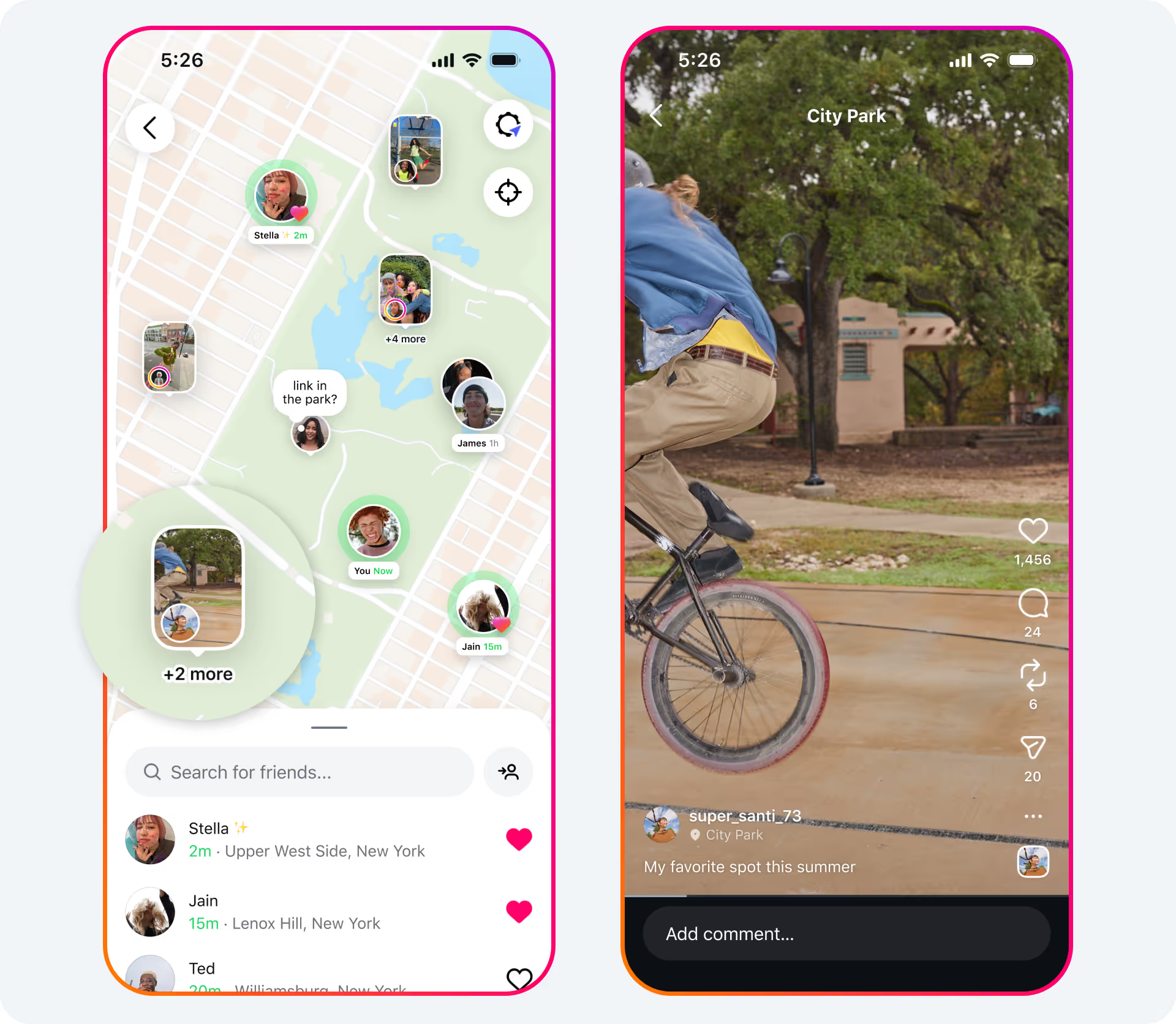
Despite the opt‑in structure, public reaction has been explosive:
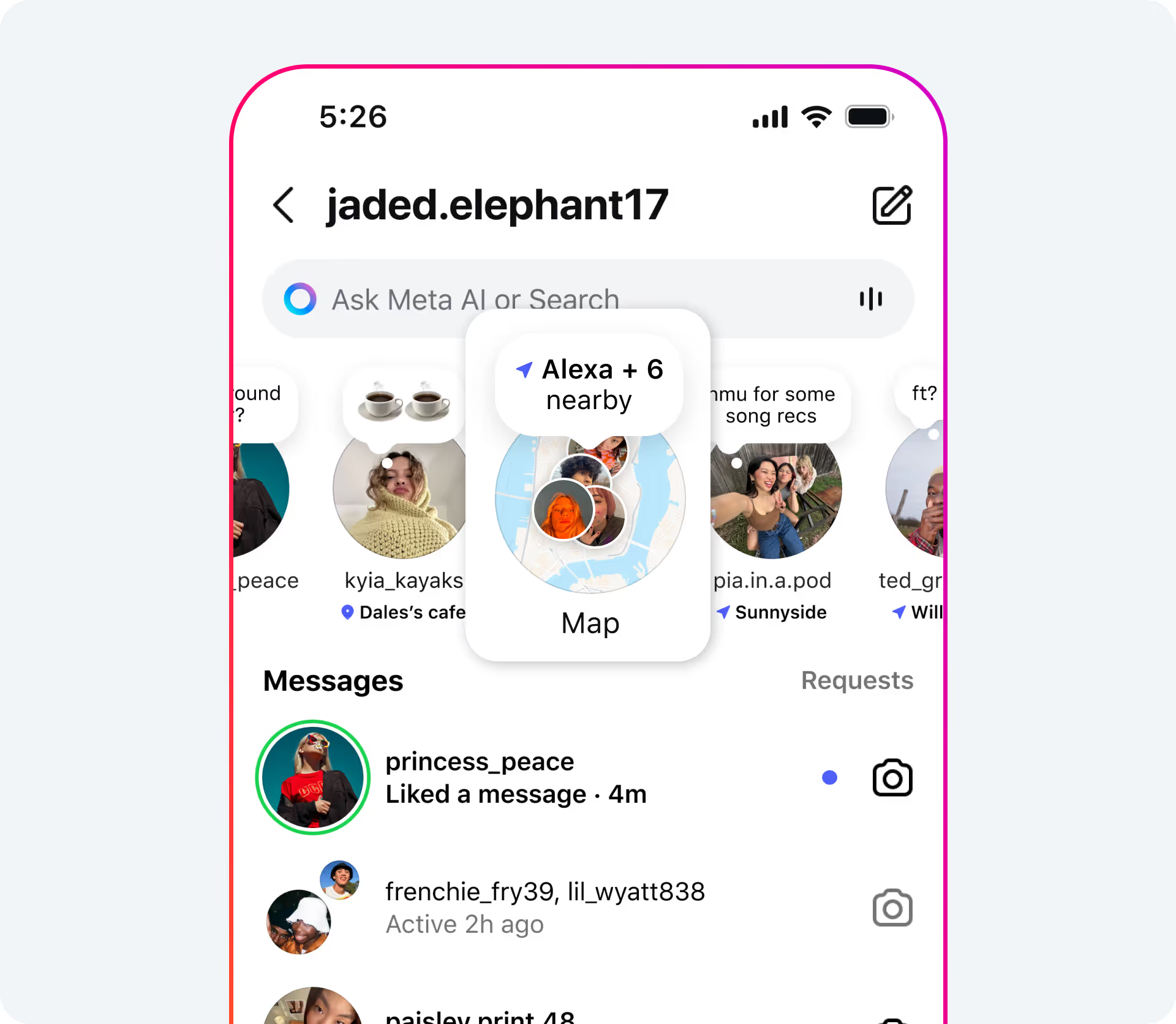
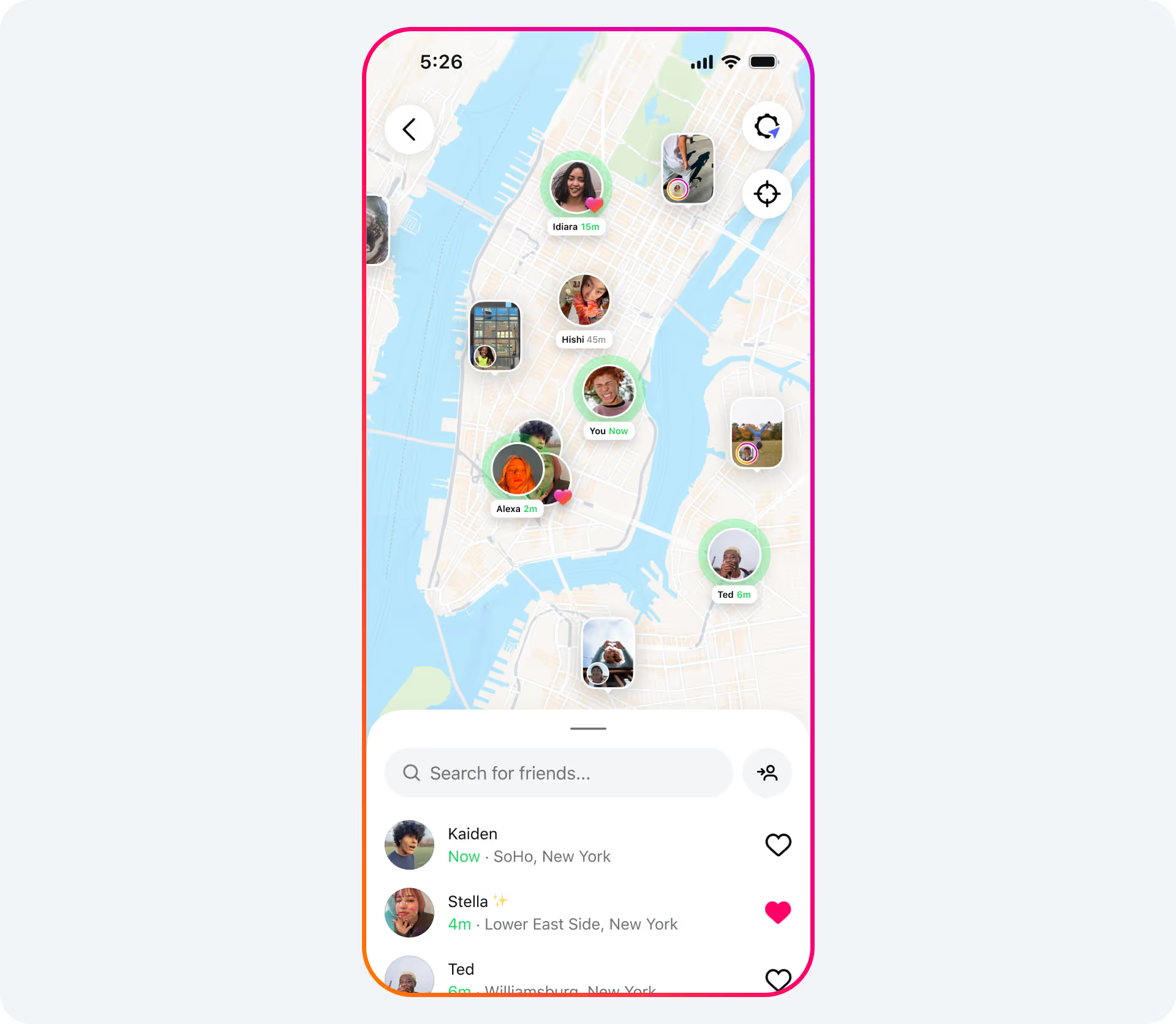
Instagram Map arrives amid a broader push—alongside reposting and a "Friends" Reels tab—to make Instagram feel more social, connected, and dynamic. Yet, the feature has sparked debate: is it a lightweight way to stay connected, or a step too far in location transparency? At its core, Instagram Map is opt-in, controlled, and revocable—but the confusion around its rollout underscores the growing importance of clear communication and default privacy.
Use it to discover local trends, document your travels, or stay close to your inner circle—but always stay aware of your settings.
If you use Instagram to connect with customers, fans, or your community, you’re leaving opportunities on the table. That’s where Inrō comes in — it’s the all-in-one DM automation platform built for Instagram. Automatically reply to comments, Story mentions, and DMs in real time, send the right link when interest is highest, and grow your contact list without lifting a finger. Whether you sell products, promote events, or just want deeper engagement, Inrō makes sure no warm lead slips away.
A map showing your last active location and location‑tagged content from others. Opt‑in only.
Set up via DM inbox, updates location when app opens, and populates with 24‑hour location‑tagged posts.
Tap the globe icon at the top of your Direct Message inbox.
After accessing, you can explore content on the map or toggle your own location sharing.
Open Map → settings → select “no one” or remove Instagram’s access to your location in your phone’s settings.
At the very top of your DM inbox—right next to Notes or story icons.
May not be available in your region yet; ensure Instagram has location permission; try updating the app.
It’s based on the last time you opened the app and geotagged content; not continuous or real-time tracking.
Only if you actively enable it. Instagram states that location sharing is off by default.
Currently rolling out in the U.S. as of August 6 2025—global availability will happen later.
Yes, conceptually similar to Snap Map, but Instagram shares only last active location and not continuously unless app remains open—in contrast to some Snap Map modes.
Yes—select specific friends or exclude specific locations or people from seeing your location.
Join automations strategies and Instagram Insights weekly
By entering your email address above and clicking Subcribe, you consent to receive marketing communications (such as newsletters, blog posts, event invitations and new product updates), and targeted advertising from Inrō from time to time. You can unsubscribe from our marketing emails at anytime by clinking on the "Unsubscribe" link at the bottom of our emails. For more information about how we process personal information and what right you have on this respect, please see our Privacy Policy.
Attract more leads, target them with DM marketing, and automate your interactions on Instagram!

