Learn what Meta AI on Instagram does, how to use chats & captions, and how to mute, hide, or opt out. Tips, privacy, and FAQs for 2026.
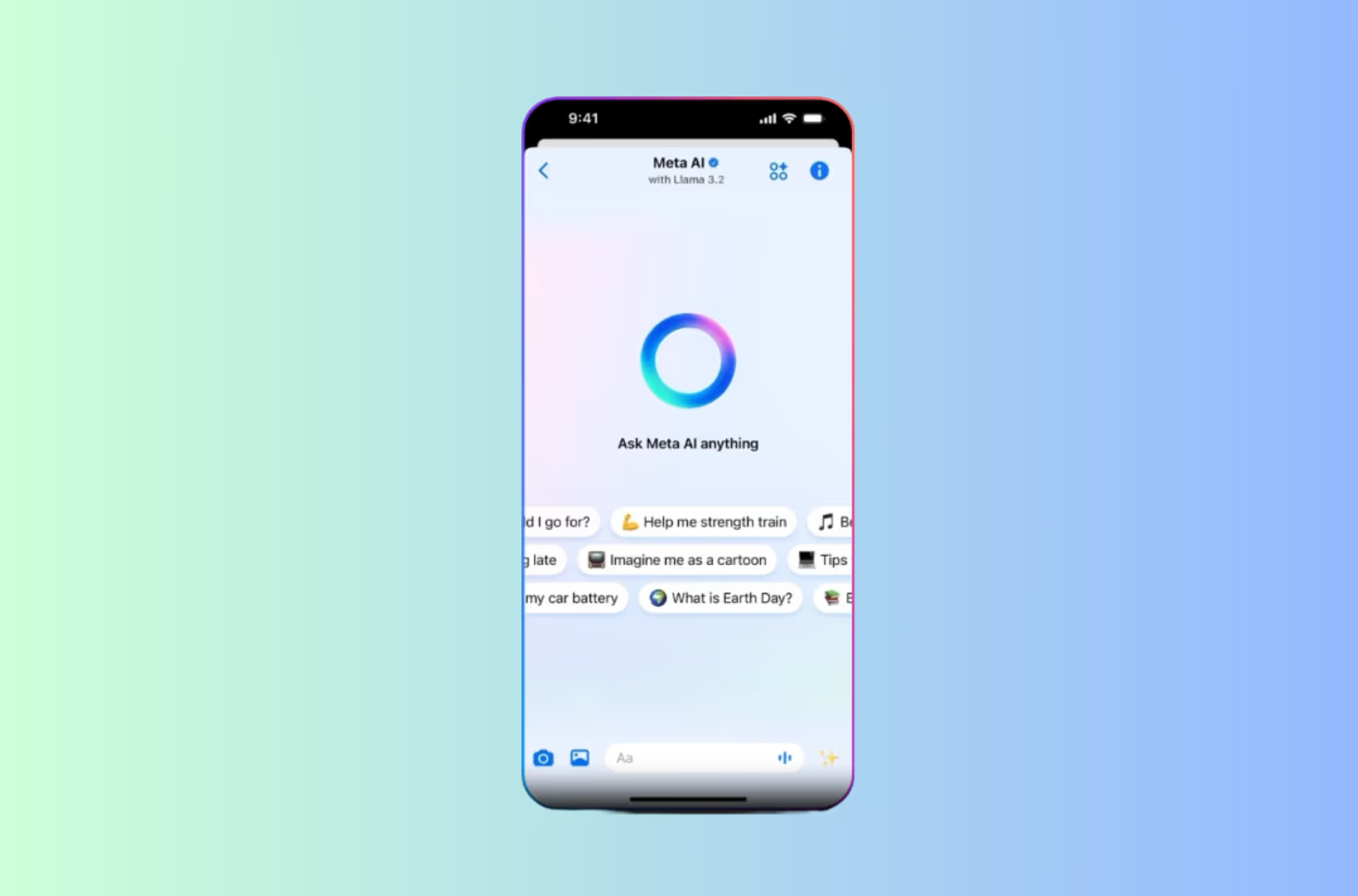
TL;DR
TL;DR
Meta AI is an AI assistant integrated into Instagram that helps you discover, create, and connect, from answering questions in chat to suggesting post captions and even generating images you can share. You can access it directly in DMs or by tapping the Ask Meta AI bar in Search.
Quick examples:
• Ask for dinner ideas or travel tips.
• Use Write with Meta AI to punch up captions or replies.
• Generate images in chat for fun prompts or creative posts.
In some regions, Meta AI can also respond with voice and offer celebrity-style voice options, though availability varies by market and rollout.

Tip: If you don’t see Meta AI yet, update the app. Availability differs by country, the European rollout, for example, started later and features arrived in phases.
Open DMs → start a chat with an AI → ask anything (from “best cafés near me” to “explain GenAI in simple terms”). You’ll get a response inline.
When drafting a post or replying to a Story/DM, tap Write with Meta AI for ideas, tone rewrites, or variations. Great for overcoming writer’s block.
Send a prompt in a Meta AI chat—e.g., “Imagine a cat astronaut on Mars.” The AI returns images you can share to Stories or forward to friends.
Short answer: not completely. Officially, Meta AI is part of the app experience and can’t be fully turned off. However, you have effective workarounds:
On many devices you can remove the Meta AI shortcut from Search suggestions so it’s not front-and-center. (Exact UI can vary by version.)
In some regions (e.g., EU/UK), Meta offers a “right to object” form regarding the use of your information to develop AI. This doesn’t remove Meta AI from the app, but it can limit how your data is used for training.
Meta AI has rolled out country by country. Europe’s launch, for example, arrived after additional privacy steps and began with limited features (text-first, then expanding). Check your app’s latest version and announcements in your region.
Running high-intent campaigns (e.g., product drops) and need conversion-grade DMs with segmentation, analytics, and broadcasts? Pair Instagram’s built-in Meta AI with a dedicated IG automation platform like Inrō to trigger comment-to-DM flows, send segmented campaigns, and track clicks & sales across your funnel.
Meta AI on Instagram can be genuinely useful—especially for caption ideas, quick answers, and fun image generations. If you’d rather not see it, use the hide/mute/block steps and explore privacy options available in your region. And if you’re a business or creator who wants campaign-grade DM automation (segmenting audiences, broadcasting at scale, and tracking conversions), pair Instagram with Inrō to turn DM engagement into predictable growth.
It’s Instagram’s built-in assistant that can answer questions, help write captions (Write with Meta AI), and generate images in DMs.
Open DMs → start a chat with an AI or @mention Meta AI in a thread → ask a question or request a caption/image.
In the Search bar (“Ask Meta AI”) and inside DMs (new message → “chat with an AI”).
You can’t fully turn off Meta AI. Instead: hide the Search shortcut, mute or block the AI in DMs, and (in supported regions) object to Meta using your info for AI training.
Yes, block the assistant in the DM thread; remove it from group chats where available.
Long-press the shortcut and hide it (UI can vary). This doesn’t remove the feature, only the entry point.
Rollout, region, or account limitations may apply; update the app and try again later. Europe’s rollout was phased.
It’s an official feature with controls, but it can’t be fully disabled. Avoid sharing sensitive data, review privacy settings, and consider the right-to-object process where offered.
Update your app; if available in your region and account, you’ll see Ask Meta AI in Search or can start a chat with an AI in DMs.
In some regions, Meta AI supports voice responses and voice options; availability varies.
Join automations strategies and Instagram Insights weekly
By entering your email address above and clicking Subcribe, you consent to receive marketing communications (such as newsletters, blog posts, event invitations and new product updates), and targeted advertising from Inrō from time to time. You can unsubscribe from our marketing emails at anytime by clinking on the "Unsubscribe" link at the bottom of our emails. For more information about how we process personal information and what right you have on this respect, please see our Privacy Policy.
Attract more leads, target them with DM marketing, and automate your interactions on Instagram!

