Learn everything about Instagram’s new repost button—how it works, how to repost Reels and posts, remove reposts, fix blurry reposts, and reach more followers.
.avif)
TL;DR
TL;DR
Instagram has finally introduced a repost button, bringing the platform closer to TikTok’s repost tool and X’s (formerly Twitter) retweet function. This update means you can now share someone else’s public Reel or feed post directly to your profile feed—credited to the original creator—without third-party apps or awkward workarounds.
For years, resharing on Instagram was limited to Stories or downloading and uploading someone else’s content (often with quality loss). Now, the Instagram repost feature is built-in, easy to use, and could change how creators, brands, and everyday users amplify content.
The Instagram repost function lets you reshare public Reels and posts directly to your own feed. The shared content:
It’s not the same as “Share to Story.” A Story share disappears in 24 hours—a repost stays on your profile until you remove it.
This means reposting becomes a form of content curation—your feed can now feature your favorite creators, memes, product reviews, or trending clips.
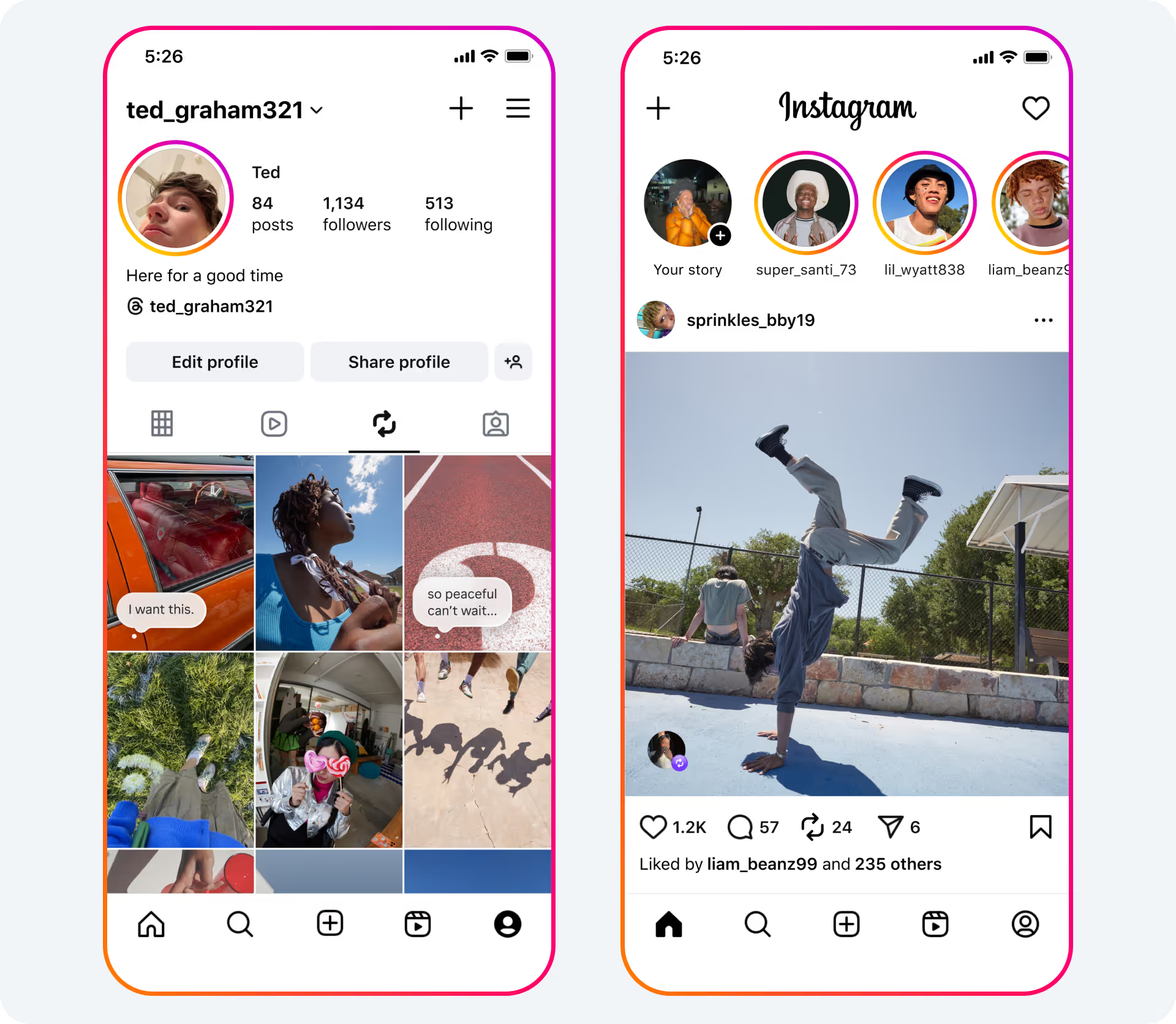
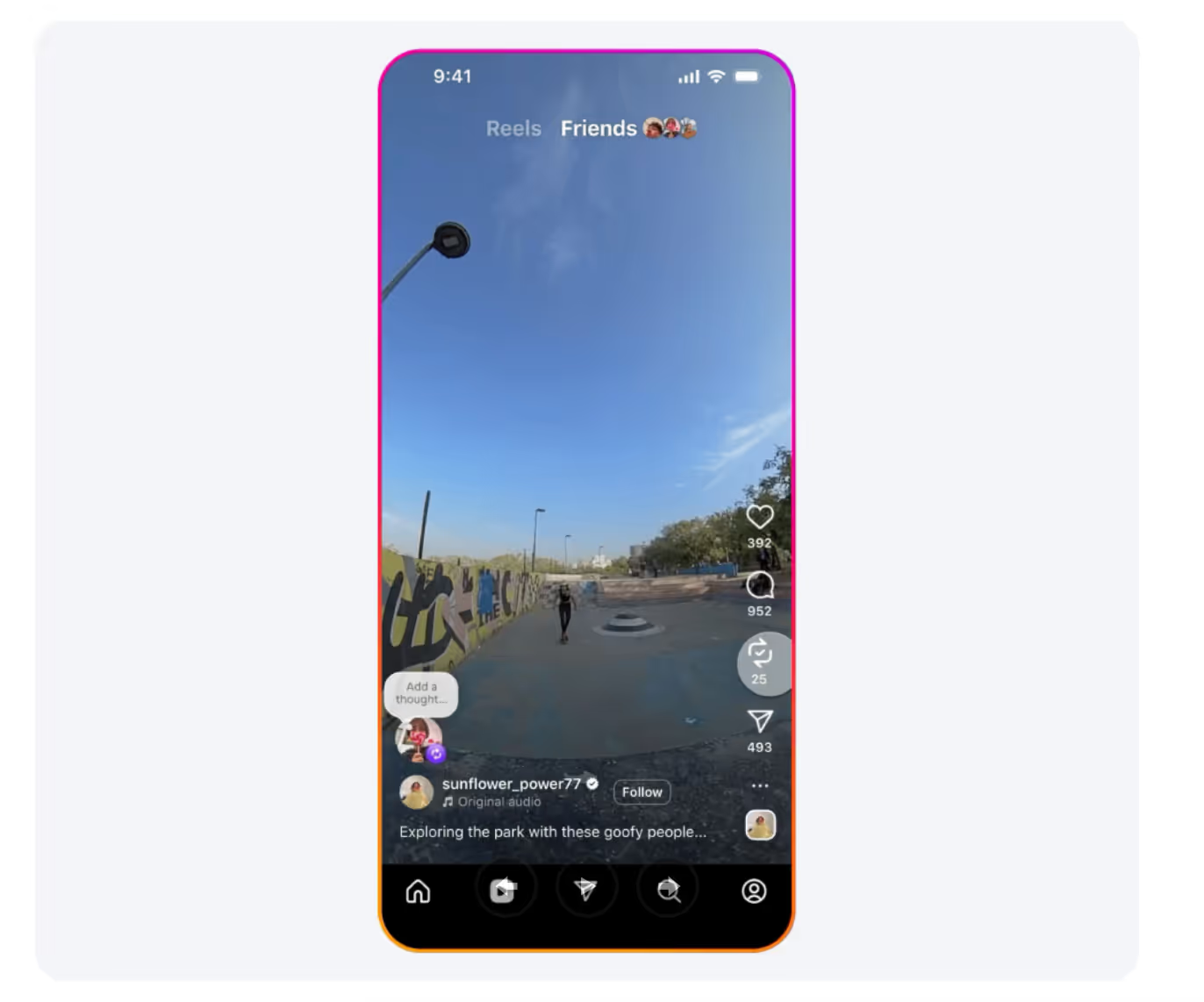
The new repost button doesn’t replace Story resharing:
When someone reposts your content, it can appear in front of audiences who don’t follow you—driving more profile visits and follows.
Reposting lets you show support for collaborators, customers, or fans—strengthening your network.
You don’t have to rely only on original posts. A well-curated repost strategy can fill content gaps.
1. Instagram Repost Blurry / Low Quality
2. Can’t Repost Instagram Post or Reel
3. Repost Button Missing
Yes—reposting with Instagram’s built-in button is free. There’s no need for paid third-party apps.
The Instagram repost button may seem like a small change, but it signals a shift toward a more share-driven, community-based Instagram. For creators, it’s a free way to grow visibility. For everyday users, it’s a chance to showcase what inspires you—without complicated workarounds.
Just remember: use it thoughtfully, respect permissions, and make your reposts part of a broader content strategy.
If you use Instagram to connect with customers, fans, or your community, you’re leaving opportunities on the table. That’s where Inrō comes in — it’s the all-in-one DM automation platform built for Instagram. Automatically reply to comments, Story mentions, and DMs in real time, send the right link when interest is highest, and grow your contact list without lifting a finger. Whether you sell products, promote events, or just want deeper engagement, Inrō makes sure no warm lead slips away.
It’s when you use the in-app repost button to share someone else’s public post or Reel directly to your feed, with credit to the original creator.
Under a post or Reel, next to the like, comment, and share icons—it looks like two arrows in a loop.
Yes, if the account is public and the feature is enabled.
Yes—tap the repost icon on any public Reel.
Open your DMs → tap “Add to Your Story” on the Story message → customize → share.
Likely due to screenshots or compressed re-uploads—use the official repost button for full quality.
Reasons include: account is private, feature not rolled out, or you’re trying to repost unsupported content (ads, Guides, Notes).
Yes—the original creator gets a notification that you reposted their content.
No—the repost function automatically credits the original creator.
Tap the repost icon again on the post/Reel → confirm removal.
Join automations strategies and Instagram Insights weekly
By entering your email address above and clicking Subcribe, you consent to receive marketing communications (such as newsletters, blog posts, event invitations and new product updates), and targeted advertising from Inrō from time to time. You can unsubscribe from our marketing emails at anytime by clinking on the "Unsubscribe" link at the bottom of our emails. For more information about how we process personal information and what right you have on this respect, please see our Privacy Policy.
Attract more leads, target them with DM marketing, and automate your interactions on Instagram!

