Instagram is testing a “Your Algorithm” control for Reels so you can add/remove topics and shape recommendations. Learn how it works, what it changes, and practical steps to tune your IG algorithm.
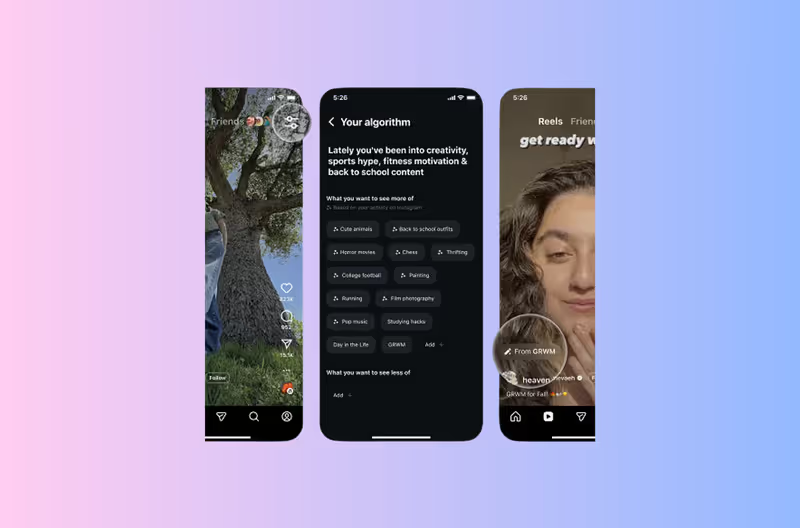
TL;DR
TL;DR
Instagram’s new algorithm control provides a simplified view of the AI topics powering your Reels recommendations. In Your Algorithm, you can review everything IG thinks you’re interested in, then add topics you want (more of) or remove topics you don’t—right inside the Reels tab. You can also preview example Reels per topic so decisions are concrete.
Instagram head Adam Mosseri confirmed the public test and framed it as giving people a say in what they see first, starting in the US, Reels-only, with a goal to expand later.
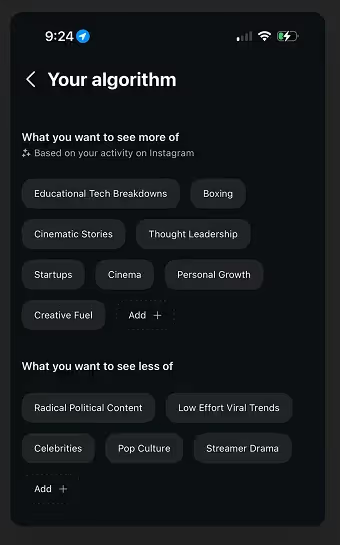
Algorithm transparency has been a recurring ask. This control is noteworthy because it moves from “invisible signals” (watch time, rewatches, shares) to explicit user intent you can set in seconds. Analysts call it one of the most digestible implementations of custom algorithm control in a mainstream app.
It also fits a broader 2026 theme: IG has shared more guidance on ranking and leaned into Reels/DMs as growth engines (watch history, Reels-first layouts, more recs). The more you can shape inputs, the more relevant your feed—and the better your creative or brand performs.
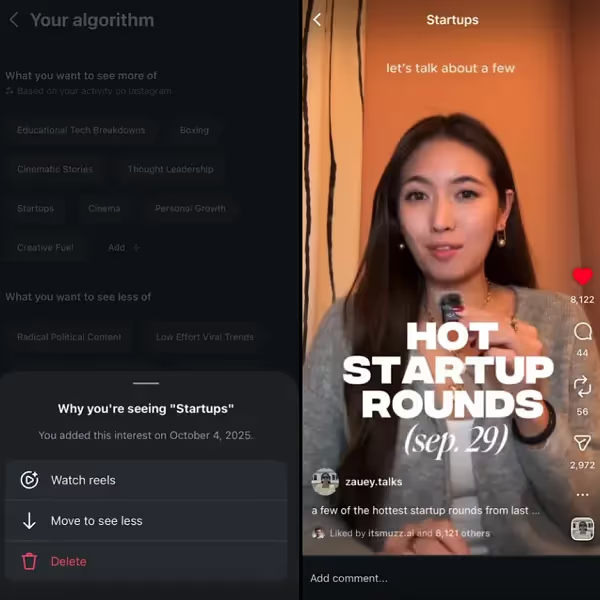
Tip for social pros: If your brand pivoted (e.g., from beauty → wellness), this is the fastest way to clean up the “ghost interests” that kept showing you irrelevant Reels, then align your posting calendar with the refreshed topic map.
This is the closest thing to a “reprogram your feed” button Instagram has shipped: visible topics, concrete examples, instant edits. Use it to remove noise, amp relevance, and if you’re a business, bridge content to conversations that convert.
Algorithms are smart. You’re smarter, with controls and a plan.
Use Reels → Your Algorithm to add/remove topic interests and preview example Reels. Train it by watching fully, saving, sharing, and tapping “Not Interested.”
Remove topics you don’t want, add the ones you do, then engage intentionally for a week (save/share the “right” Reels, skip fast on “wrong” ones). For big resets (new niche), this is faster than passively retraining.
In Your Algorithm, delete mismatched topics. Also long-press any Reel → Not Interested. Short watch time + explicit negative signals reduce similar suggestions.
Yes—this test is exactly that. It’s limited to Reels initially and rolling out gradually.
No—there’s no notification for profile views. (Unchanged by this feature.)
These are community heuristics, not official policies (e.g., 5-3-1 for engaging with others, 4-1-1 for content mix, 3-second hook for videos). They’re still useful when combined with topic controls: hook fast, mix value/promo content, and engage outward to teach the algorithm where you play.
There’s no fixed pay for follower counts. Payouts (when available) come from bonuses, creator funds, ad revenue share, or brand deals—not guaranteed by this feature.
Join automations strategies and Instagram Insights weekly
By entering your email address above and clicking Subcribe, you consent to receive marketing communications (such as newsletters, blog posts, event invitations and new product updates), and targeted advertising from Inrō from time to time. You can unsubscribe from our marketing emails at anytime by clinking on the "Unsubscribe" link at the bottom of our emails. For more information about how we process personal information and what right you have on this respect, please see our Privacy Policy.
Attract more leads, target them with DM marketing, and automate your interactions on Instagram!

