Discover Instagram’s new Insights update for 2026. Learn how to read Instagram Insights, track follower growth, and boost engagement with accurate metrics.

TL;DR
TL;DR
Instagram just rolled out one of its most powerful Instagram Insights updates to date, and it could completely change how creators, influencers, and brands track growth.
For years, Instagram Insights felt limited. They told you if a post performed well, but not why. With the latest update, the platform has added granular, post-level metrics that give you a crystal-clear view of what drives engagement, when your audience is most active, and which posts actually bring in new followers.
Let’s break down what’s new, why it matters, and how to use it.
Instagram Insights is Instagram’s built-in analytics tool for Creator and Business accounts. It shows data on reach, impressions, engagement, and audience demographics.
If you’ve ever wondered “are Instagram Insights free?” — yes, they are available at no cost, if you switch to a Creator or Business account.
Many ask “are Instagram Insights accurate?” Generally, yes. The numbers reflect real interactions and activity, though like any analytics tool, there may be minor discrepancies.
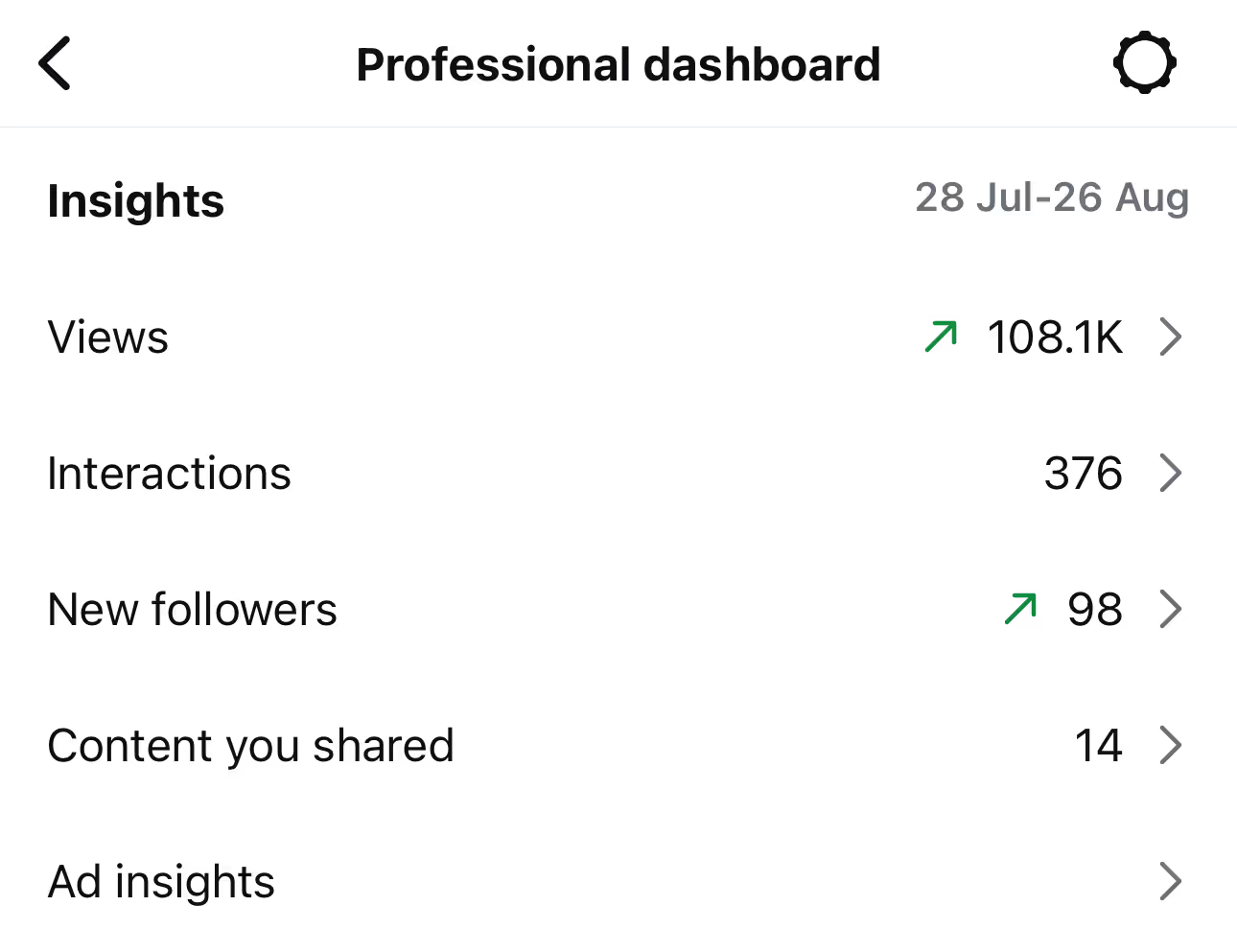
The latest Instagram Insights update goes beyond vanity metrics like likes and reach. Here are the standout new features:
See the exact moment someone liked your Reel or carousel. This means you can test hooks, CTAs, and post formats with more accuracy.
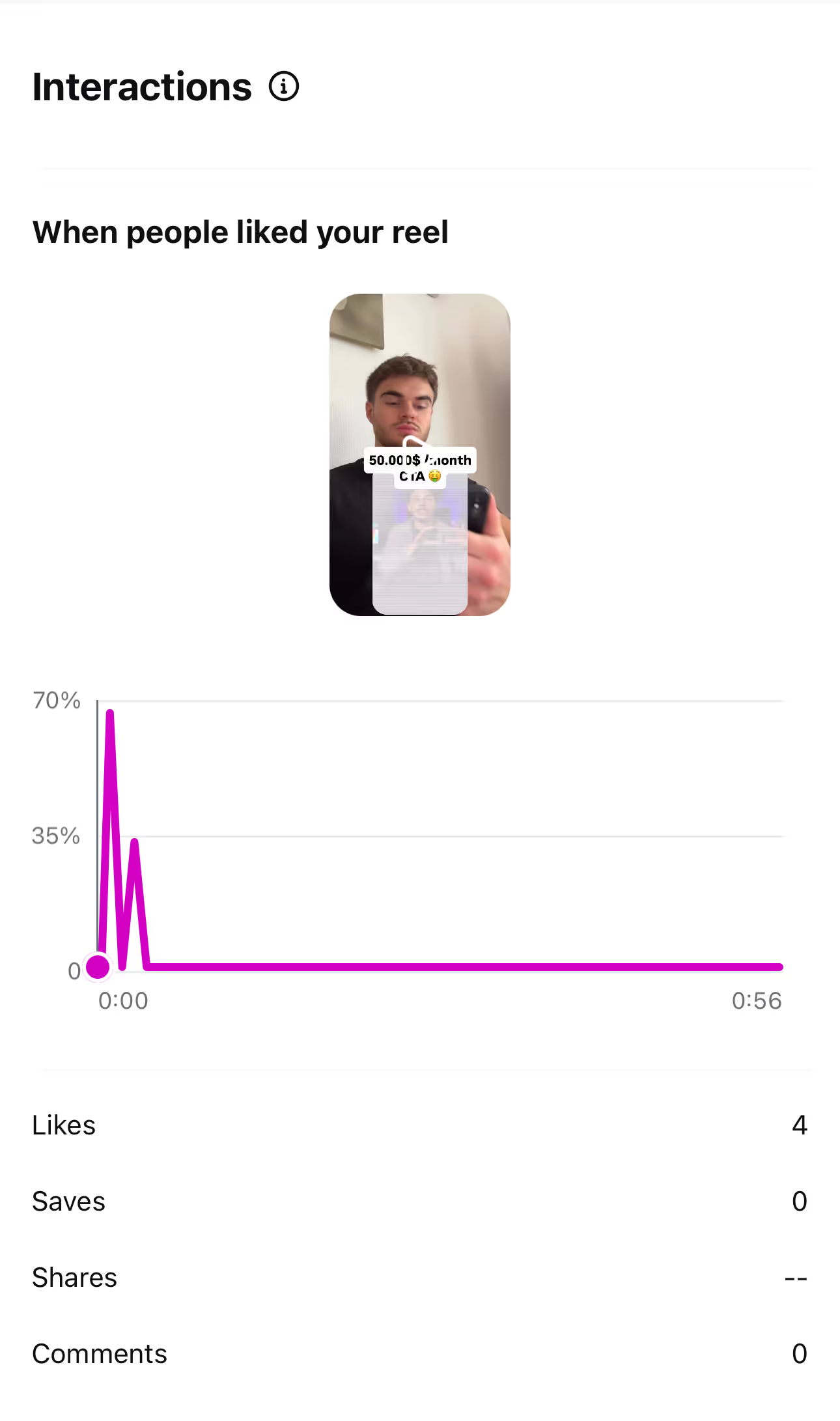
Finally, you can see which specific post or Reel brought in new followers (not just overall growth).
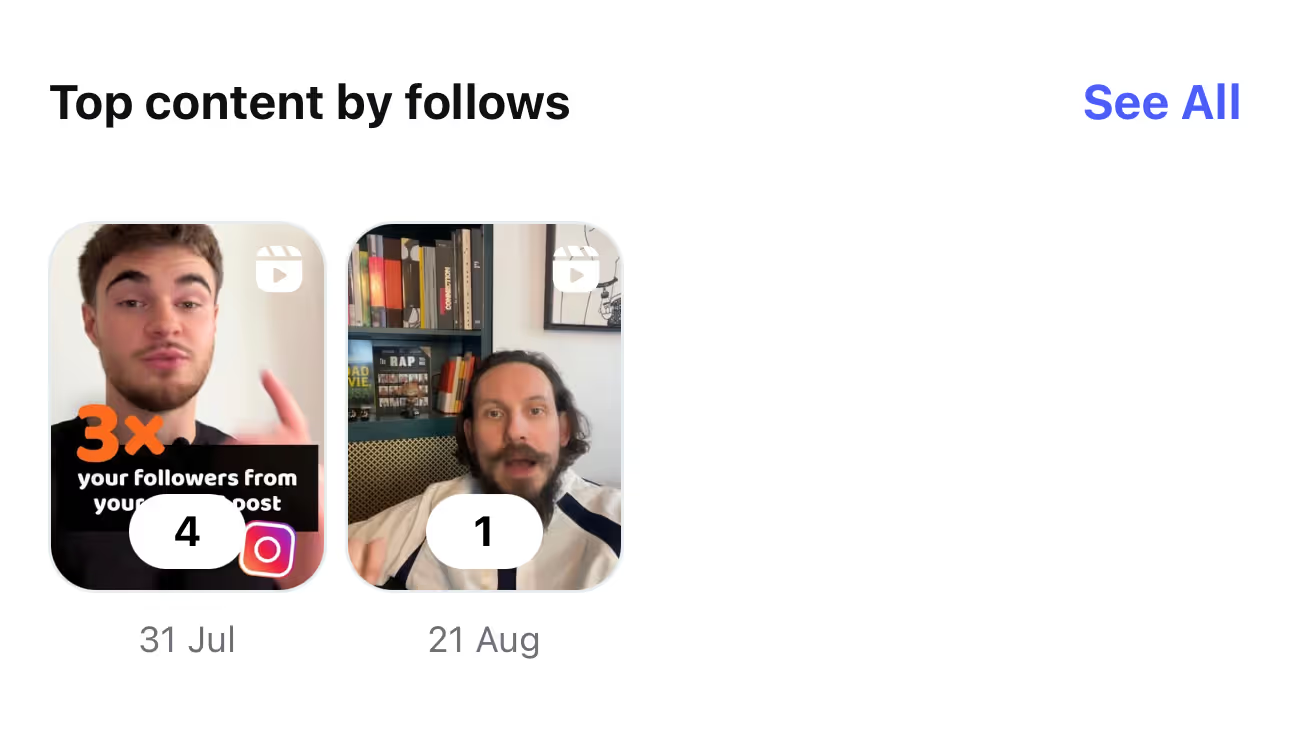
Discover which individual slide in a carousel earned engagement.
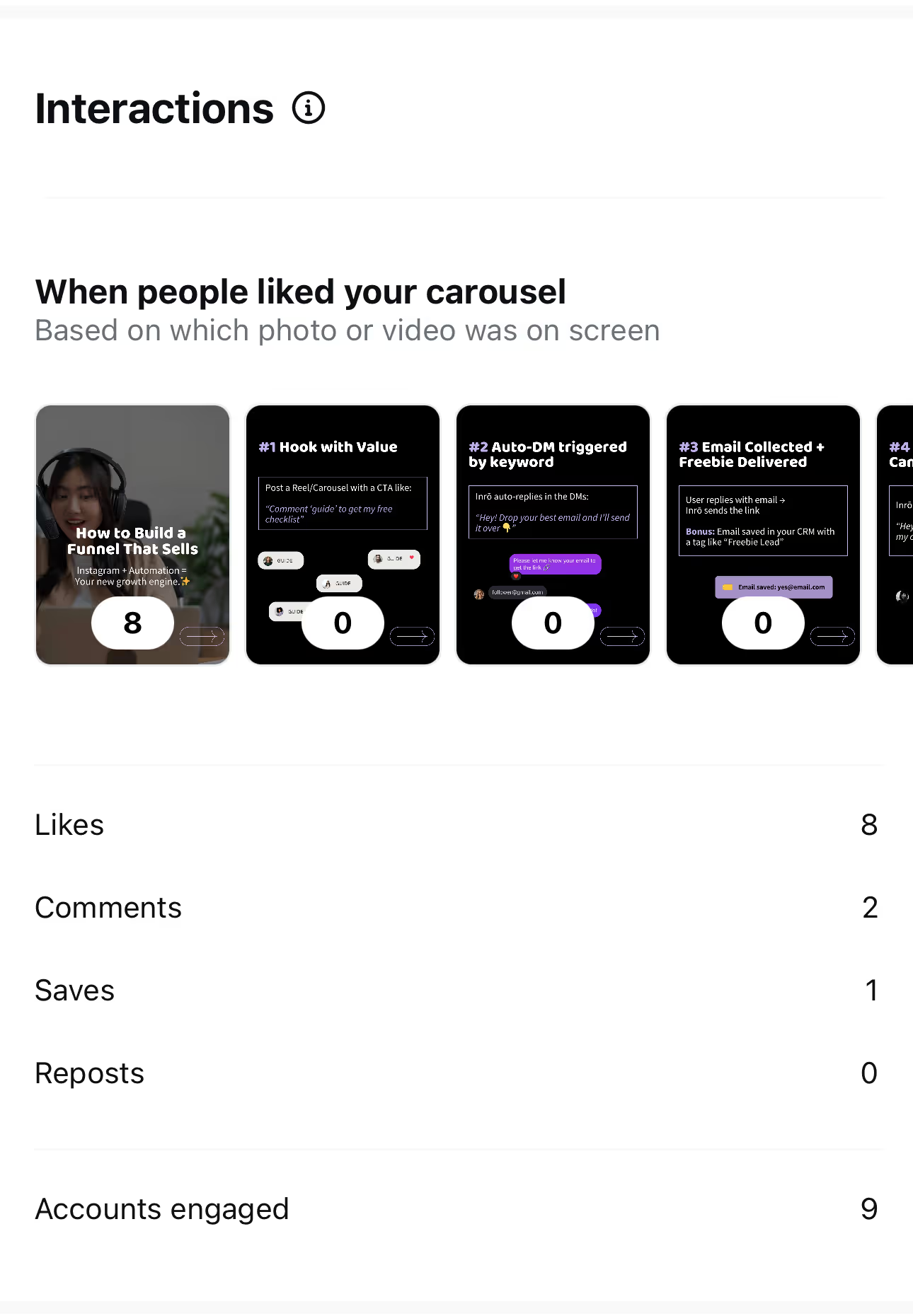
Breakdowns of age, gender, location, and even content interests tied to new followers, not just your existing audience.

These updates make it easier to connect creative decisions with real audience growth.
Creators have long struggled with vague analytics. Now you can:
For influencers, this means more leverage in brand deals. For businesses, it means being able to measure ROI beyond likes and views.
Knowing how Instagram Insights work is one thing. Knowing how to apply them is another. Here’s how to analyze and act:
If you’ve asked “how to analyze Instagram Insights” — the key is to look beyond likes. Focus on which posts convert viewers into engaged followers.
Tracking your growth is one thing — acting on it is another. That’s where Inrō comes in. As the all-in-one Instagram DM automation platform, Inrō helps you turn every Insight into action.
Automatically reply to comments, Story mentions, and DMs in real time. Send the right link when interest is highest, capture emails directly in chat, and grow your audience while you sleep.
Whether you’re selling products, booking shows, promoting events, or building a community, Inrō makes sure no warm lead slips away. Combine the power of Instagram’s new Insights with Inrō’s automation, and watch your account become your best sales channel.
Instagram’s new post-level follower growth metrics, engagement timing, and deeper demographic data transform Insights from a vanity tool into a real growth engine.
If you’ve been frustrated wondering “what do Instagram Insights mean?” — the answer is now much clearer. They show you not just how people engage, but why.
For creators, this means building smarter content strategies. For brands, it means more transparent campaign reporting and better influencer selection.
In 2026, social growth belongs to those who combine creativity with data. The latest Instagram Insights update makes that balance easier than ever.
Instagram Insights is the platform’s free analytics tool for Creator and Business accounts. It shows data on reach, impressions, engagement, and demographics so you can understand how your content performs.
Yes, Instagram Insights are accurate for measuring real engagement and reach. However, like any analytics tool, minor discrepancies can occur.
Yes. Instagram Insights is free to use, but only available on public Creator or Business accounts. Personal accounts and private profiles cannot access them.
The latest Instagram Insights update is new in 2026 and includes post-level follower growth, precise engagement timing, carousel slide data, and enhanced demographics.
Instagram Insights collects data on user actions such as likes, shares, comments, saves, profile visits, and follows. These metrics are grouped into categories like Accounts Reached, Content Interactions, and Audience.
Focus on more than likes. Use post-level follower growth to see which posts bring in new followers, engagement timing to discover the best time to post, and demographics to tailor content to your audience.
Instagram Insights typically update in real-time or within a few hours. Some data, such as reach or demographics, may take up to 24 hours to refresh.
Instagram Insights become available as soon as you switch to a Creator or Business account. You need at least 100 followers to access certain audience demographic data.
On mobile, go to your profile, tap the menu, and select Insights. On desktop, you can access Insights through Meta Business Suite.
Yes. You can export Instagram Insights to Excel or Google Sheets via Meta Business Suite for deeper analysis and long-term reporting.
Yes. While the mobile app is most common, you can view Instagram Insights on desktop through Meta Business Suite.
Only the account owner and approved admins with access to the business dashboard can see Instagram Insights. Collaborators on posts may also access shared insights.
No. Instagram Insights does not tell you who views your profile. It only shows aggregate data such as impressions, reach, and profile visits.
If your Instagram Insights are unavailable, down, or not updating, it may be due to a temporary bug, app outage, or account type settings. Logging out, updating the app, or checking Meta’s status page often fixes it.
Low Insights can happen if reach is limited by algorithm changes, posting times, or reduced engagement. Reviewing your audience’s most active times in Insights can help boost performance.
No. Instagram Insights is only available for public Creator and Business accounts. Private accounts and personal accounts cannot use it.
“Other” in Instagram Insights usually refers to traffic from sources not directly tracked, such as shares in DMs or external embeds.
Navigation metrics in Stories Insights (forward, back, next story, exited) show how viewers moved through your content and help you understand where attention drops off.
Instagram Insights aligns with your account’s set time zone, not Pacific Time by default. Always check your settings to ensure your posting schedule matches your audience.
While rare, Instagram Insights can sometimes display delays or incorrect numbers due to syncing issues. Refreshing data or exporting via the API usually resolves discrepancies.
Join automations strategies and Instagram Insights weekly
By entering your email address above and clicking Subcribe, you consent to receive marketing communications (such as newsletters, blog posts, event invitations and new product updates), and targeted advertising from Inrō from time to time. You can unsubscribe from our marketing emails at anytime by clinking on the "Unsubscribe" link at the bottom of our emails. For more information about how we process personal information and what right you have on this respect, please see our Privacy Policy.
Attract more leads, target them with DM marketing, and automate your interactions on Instagram!

