Learn everything about Instagram’s new Friends tab in Reels—how to get it, how it works, how to turn it off, and why it matters for engagement.
.avif)
TL;DR
TL;DR
Instagram has been steadily shifting toward more social, collaborative discovery. One of its newest additions—the Friends tab in Reels—puts your close social circle front and center by showing you public content your friends have liked, commented on, or created, plus recommendations from Blends you’ve started together.
It’s a clear move to make Reels not just a “For You” experience, but also a “From Them” one—highlighting what the people you care about most are enjoying.
The Friends tab is a new section in the Reels interface where you can:
Think of it as your friends’ activity feed for Reels, designed to spark conversation and engagement.
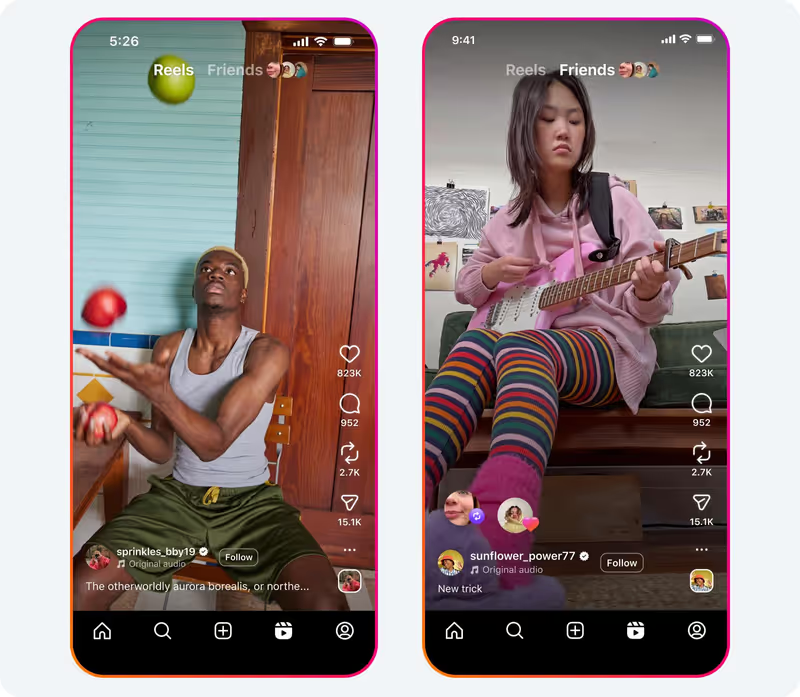
If you don’t see the Friends tab yet:
While you can’t remove the tab entirely, you can control what appears in it:
Some users refer to it as the With Friends tab—same feature, different name in early tests.
To reduce its visibility:
Instagram says the Friends tab aims to:
It’s part of a broader trend across social apps: blending “for you” content with “from people you know.”
Possible reasons:
The Friends tab is Instagram’s way of bringing trusted recommendations into the short-form video space. For casual users, it’s a social discovery tool; for creators, it’s a new distribution channel fueled by real relationships. Like any social feature, the key is knowing how to use it—and how to control it—so your feed feels inspiring, not overwhelming.
If you use Instagram to connect with customers, fans, or your community, you’re leaving opportunities on the table. That’s where Inrō comes in — it’s the all-in-one DM automation platform built for Instagram. Automatically reply to comments, Story mentions, and DMs in real time, send the right link when interest is highest, and grow your contact list without lifting a finger. Whether you sell products, promote events, or just want deeper engagement, Inrō makes sure no warm lead slips away.
A Reels feed showing public content your friends have engaged with or created, plus recommendations from Blends.
Update your app, go to Reels, and look for “Friends” at the top.
Tap Reels → Friends at the top → browse your friends’ activity.
It aggregates friends’ public Reels likes/comments/posts into one feed.
You can’t remove it entirely, but you can hide your activity or mute others from appearing.
Mute specific people or opt out of Blends.
Likely due to regional rollout or app version; update or wait for feature enablement.
No—Close Friends is for Stories; Friends tab is for Reels.
Join automations strategies and Instagram Insights weekly
By entering your email address above and clicking Subcribe, you consent to receive marketing communications (such as newsletters, blog posts, event invitations and new product updates), and targeted advertising from Inrō from time to time. You can unsubscribe from our marketing emails at anytime by clinking on the "Unsubscribe" link at the bottom of our emails. For more information about how we process personal information and what right you have on this respect, please see our Privacy Policy.
Attract more leads, target them with DM marketing, and automate your interactions on Instagram!

