Learn how the ChatGPT–Canva integration works, how to connect it, and 7 workflows to publish more Instagram posts, carousels, and Reels assets—plus fixes when the “ChatGPT to Canva” link isn’t working.
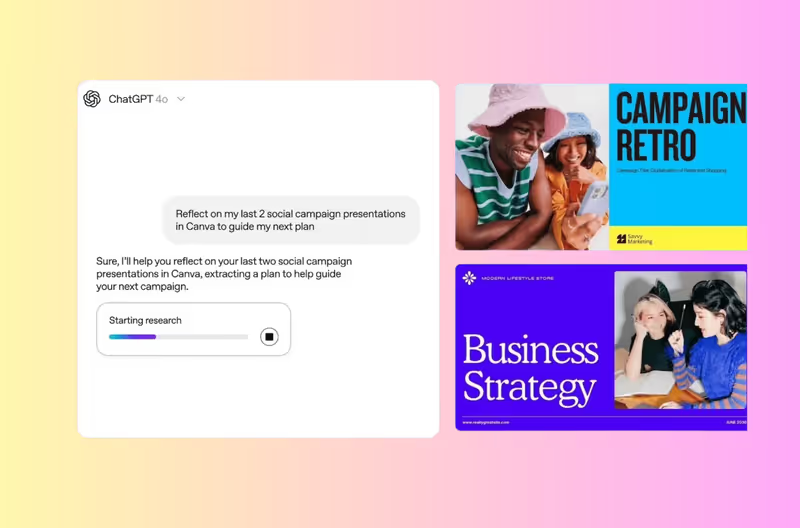
TL;DR
TL;DR
If you publish on Instagram, you know the bottleneck: ideas are cheap, consistent, on-brand visuals aren’t. The new ChatGPT × Canva integration shifts design to where you’re already writing captions and briefs: the chat. You can now generate, edit, and preview designs without leaving ChatGPT; earlier, Canva shipped a Deep Research connector so ChatGPT can search/summarize your existing Canva docs to keep you on-brand. Together, these turn your planning chat into a design surface.
On OpenAI’s side, this rides the new Apps in ChatGPT platform and Apps SDK, which brings third-party apps (including Canva, Figma, Spotify, Zillow, and more) inside ChatGPT. Availability and feature depth depend on plan and region (see “Troubleshooting”).
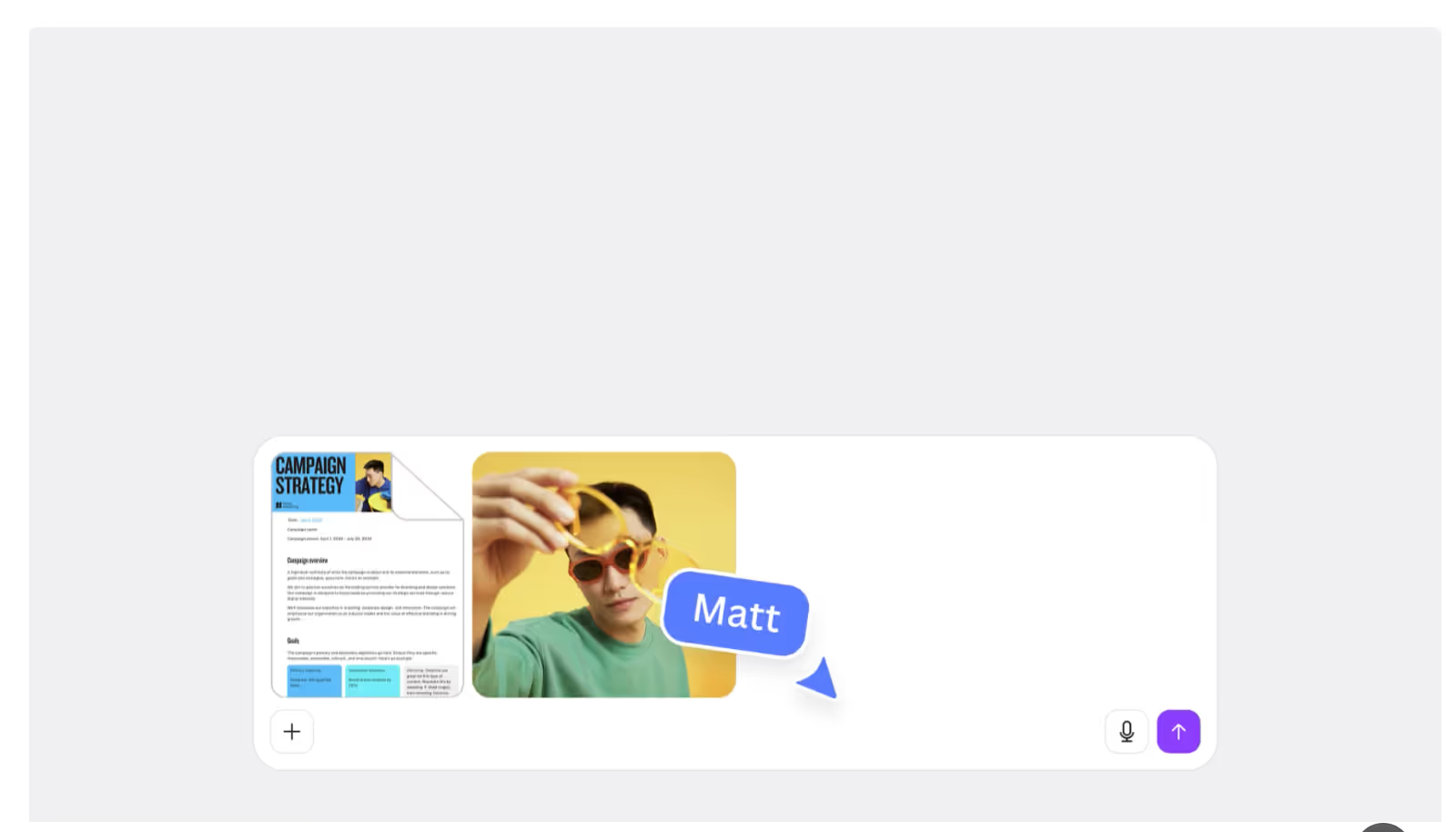
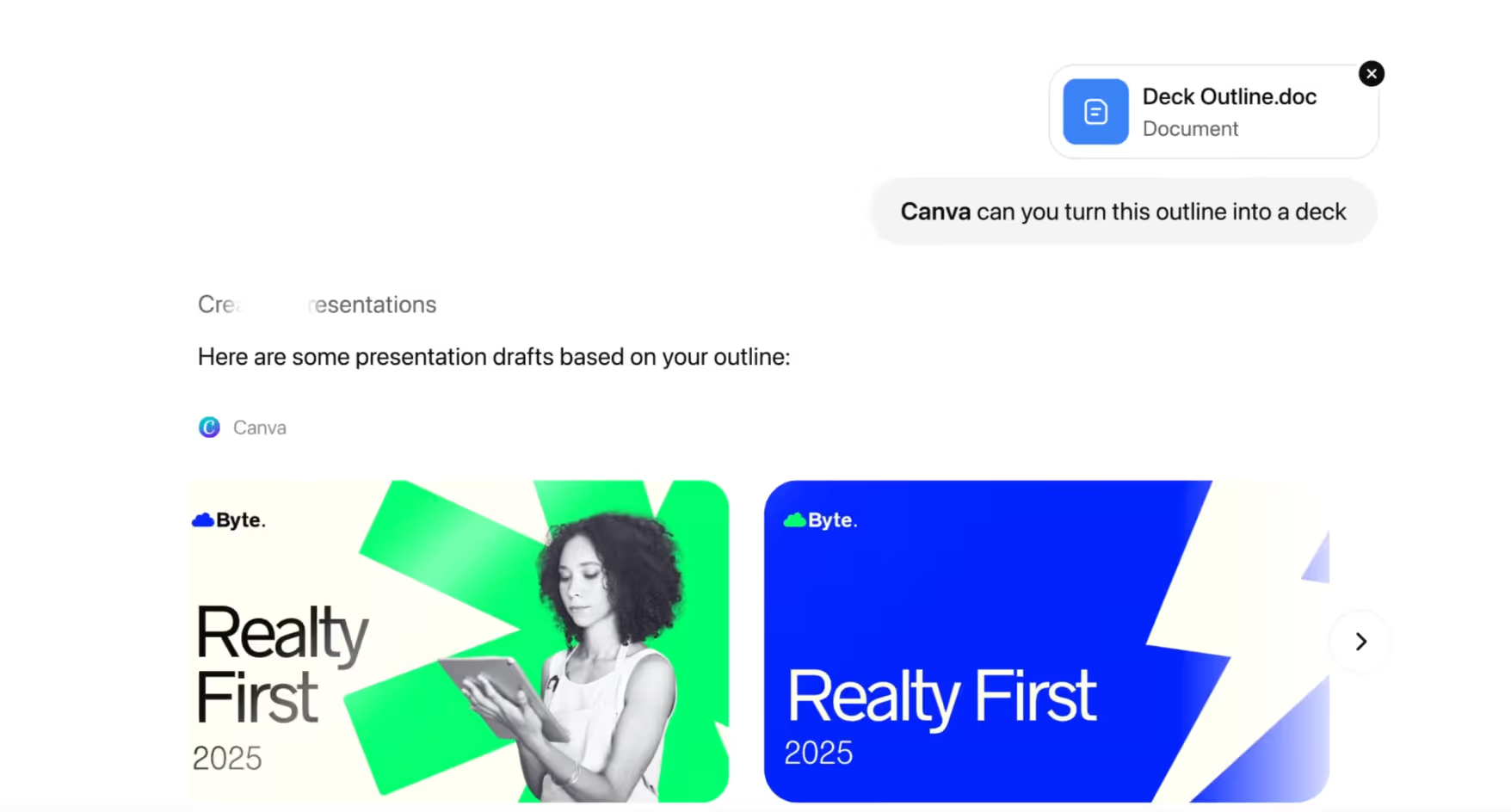
Which ChatGPT has Canva? Connectors and apps are supported for Plus/Pro and business plans; rollout of Apps is expanding (see notes), with EU access staged.
Use ChatGPT with Canva to remove the friction between ideas and visuals—especially for Instagram, where cadence and consistency win. Then connect the dots with Inrō: route comments and DMs into automated conversations, segment contacts, and send targeted DM campaigns that convert. More content, fewer tabs, measurable outcomes.
Yes. The Canva app in ChatGPT lets you create, edit, and preview designs in chat; Connectors also allow searching and summarizing existing Canva content.
OpenAI’s Apps framework embeds Canva directly in ChatGPT. You connect your Canva account, then prompt ChatGPT to generate posts, presentations, or slides that open as editable Canva designs.
In ChatGPT: Tools → Sources → Connect More → Canva → Sign in. Then prompt: “Create an Instagram carousel in Canva from this outline.”
Connectors are available on Plus/Pro and business plans; Apps rollout is expanding and may vary by region.
Yes—ask for Canva templates, Canva slides, Canva presentations, or Instagram post designs. You’ll receive editable outputs you can refine.
You can share the design via Canva links after creation, like any Canva document, or open it directly in Canva to collaborate.
Generate logos, flyers, posters, reels covers, and decks, translate text across entire designs, and apply brand kits.
Canva offers Free and Pro tiers; ChatGPT Apps/Connectors require eligible ChatGPT plans. Costs depend on your subscriptions.
Re-auth, verify plan/region, and check if Apps are available in your country; EU rollout has been staged.
You move from brief → design in one conversation, reuse existing brand assets via Deep Research, and ship more content faster.
Developers and power users can connect via Canva’s MCP Server (agent/connector model) to plug Canva into assistants or custom agents.
Join automations strategies and Instagram Insights weekly
By entering your email address above and clicking Subcribe, you consent to receive marketing communications (such as newsletters, blog posts, event invitations and new product updates), and targeted advertising from Inrō from time to time. You can unsubscribe from our marketing emails at anytime by clinking on the "Unsubscribe" link at the bottom of our emails. For more information about how we process personal information and what right you have on this respect, please see our Privacy Policy.
Attract more leads, target them with DM marketing, and automate your interactions on Instagram!

